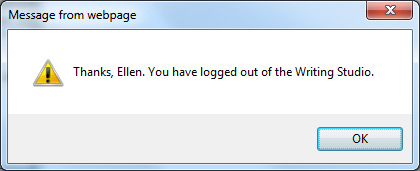To protect your work and privacy, it is important to remember to always log out of your Rhetoric Studio account especially if you are using a public computer such as in a computer lab, a classroom, or the library. If you don't log out, the next person who gets on the computer may have access to your Rhetoric Studio account.
To log out of your Rhetoric Studio account:
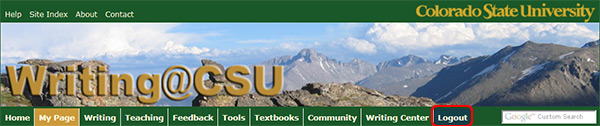
A pop-up will ask Are You Sure You Want to Log Out?
Click on the OK button if you wish to log out or Cancel if you wish to remain logged in to your account.
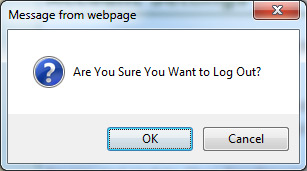
When you log out, a confirmation message that reads Thanks. You have logged out of the Rhetoric Studio will pop-up
Click the OK button and you are returned to the Rhetoric Studio main page, successfully logged out.