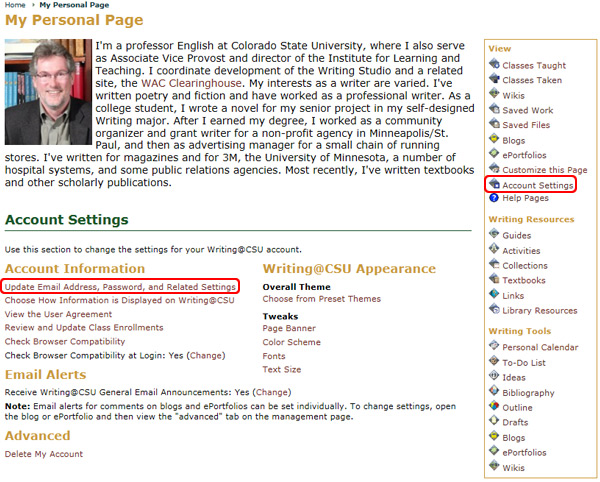To update your account:
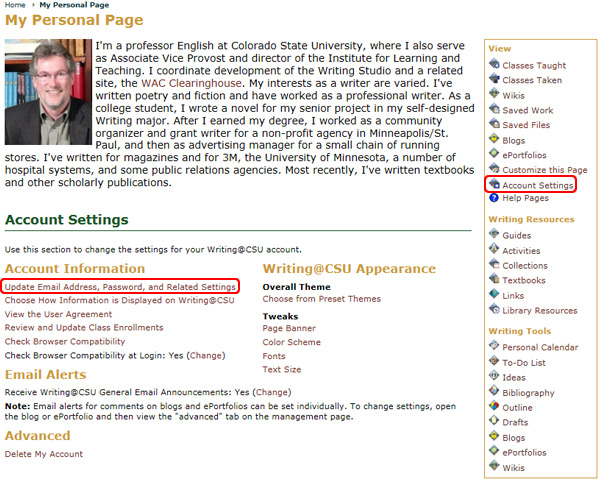
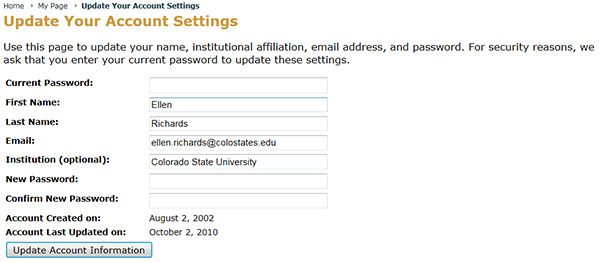
Note: any changes you make to your email address and password require that the next time you log in to the Rhetoric Studio you enter those updates as your new log in information.
Click the Update Account Information button you complete the changes.
Note: from the Account Settings link (see 3 above), you can also access options to manage other account settings, such as changing how your work is displayed or customizing the appearance of the Rhetoric Studio.