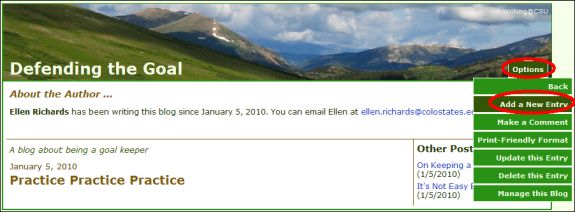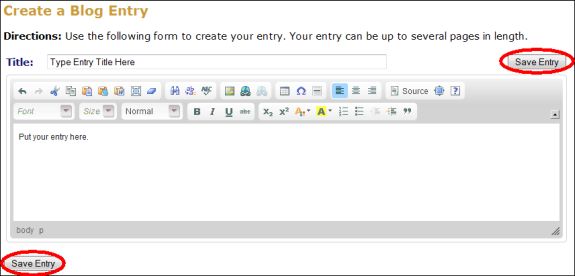Add a New Blog Entry
To add a new blog entry:
- Go to the My Page tab
- Locate the Writing Tools area
- Select the Blogs icon

- Click the blog title you wish to add the new entry to
- Select Add a New Entry from the Options menu
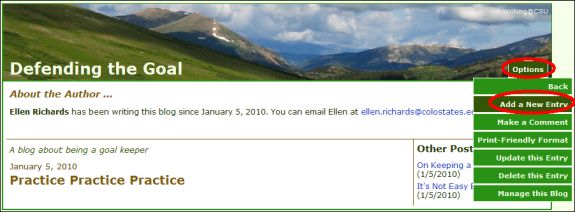
- Enter a title and type or copy/paste the text of your blog entry in the new text box
- Click the Save Entry button when you are done
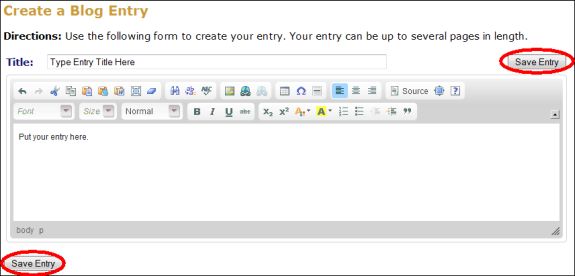
![]()