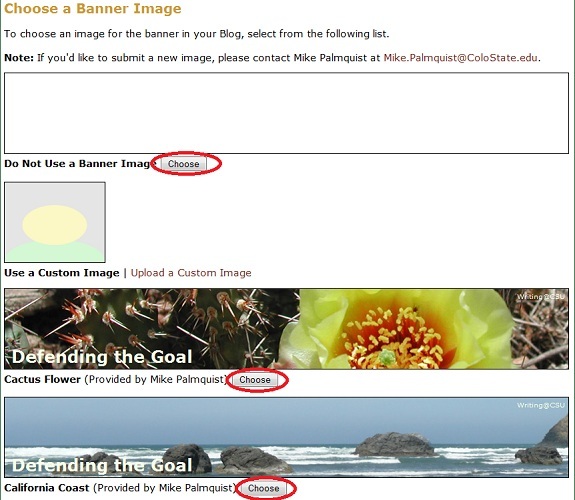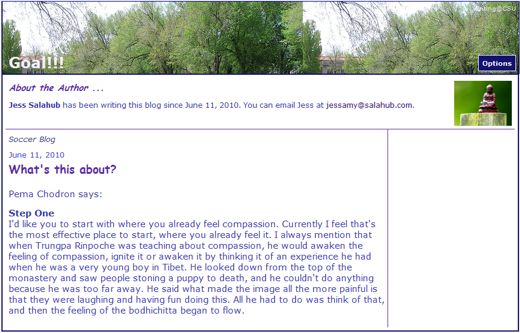Blog Header Image
On this page:
To change the header banner image
To upload your own image as the header banner
To change the header banner image:
- Go to the My Page tab
- Locate the Writing Tools area
- Select the Blogs icon

- Click the blog you wish to update
- Select Manage this Blog from the Options menu
- Choose the Customize Appearance tab
- Click on the Choose an Image for the Blog Header link under the Tweaks category

- Select the Choose button under the header image from the provided image set or under the Do Not Use a Banner Image if you do not wish to use an image
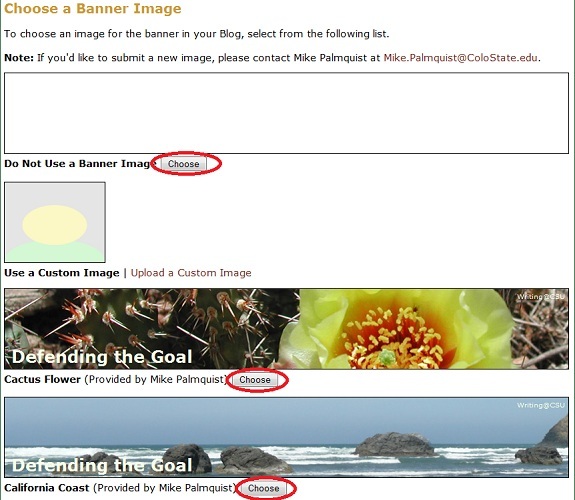
To upload your own image:
- Click on the Upload a Custom Image link
- Choose the Browse button and locate the image you wish to use

Your blog main page will now be using the new header image.
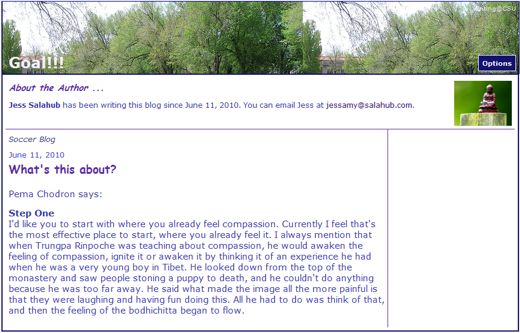
![]()