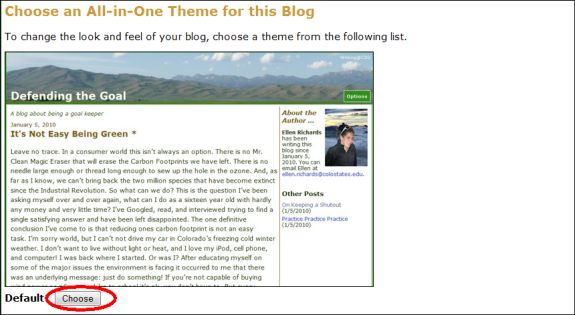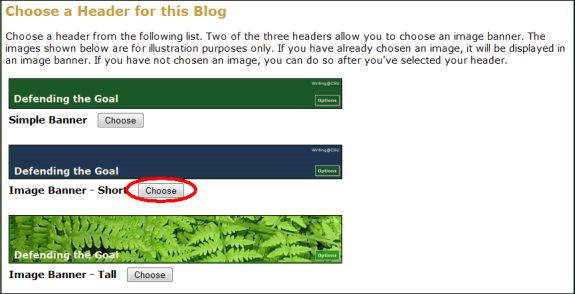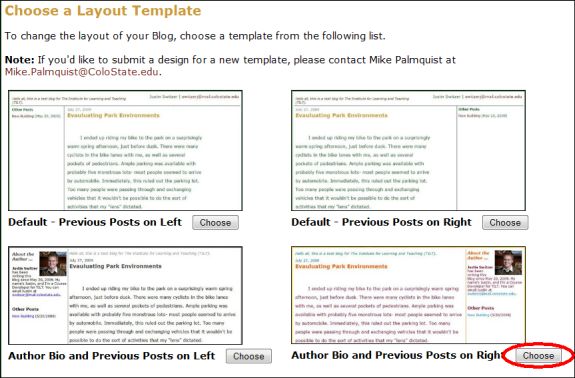Blog Preset Themes, Headers and Layouts
On this page:
To choose a new theme
To choose a new header
To choose a new layout
To choose a new theme for your blog:
- Go to the My Page tab
- Locate the Writing Tools area
- Select the Blogs icon

- Click the blog you wish to update
- Select Manage this Blog from the Options menu
- Select the Customize Appearance tab
- Click the Choose a Theme link
- Click the theme of your choice
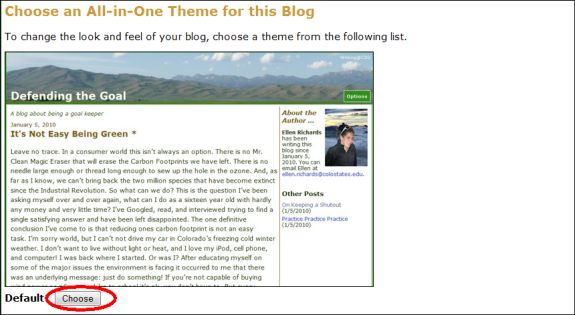
Your main blog page is now using the new theme.
To choose a new header for your blog:
- Click the Choose a Header link
- Cick the header of your choice
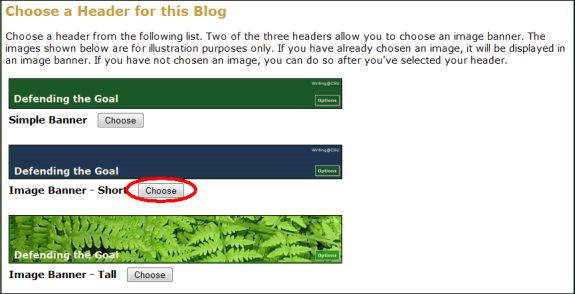
Your main blog page is now using the new header type.
To choose a new layout for your blog:
- Click the Choose a Layout Template link
- Click the layout of your choice
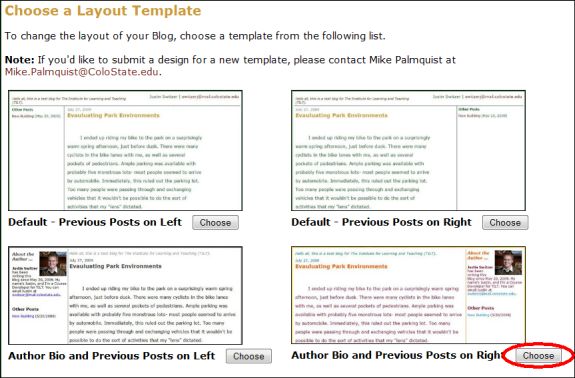
Your main blog page is now using the new layout.
![]()