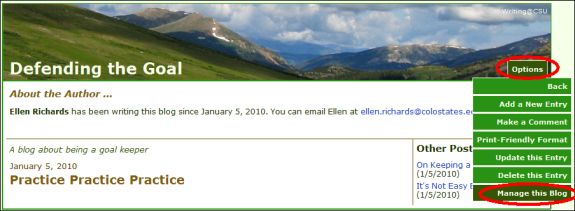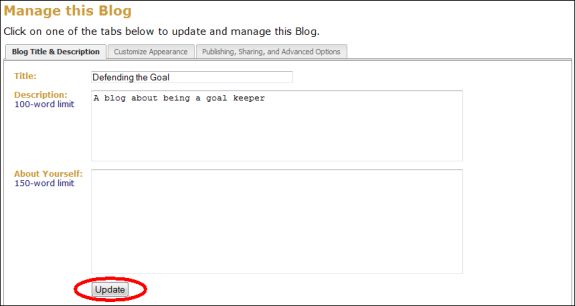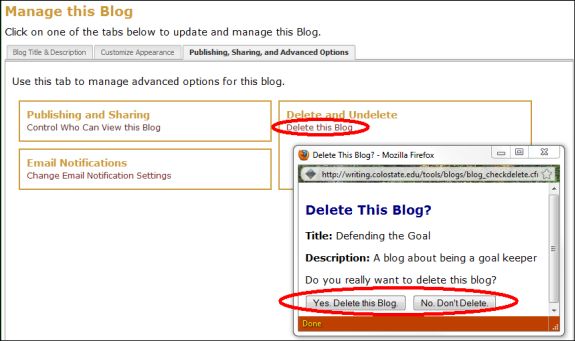Update or Delete a Blog
To delete a blog
To update the title or description of a blog:
- Go to the My Page tab
- Locate the Writing Tools area
- Select the Blogs icon

- Click the blog you wish to update
- Select Manage this Blog from the Options menu
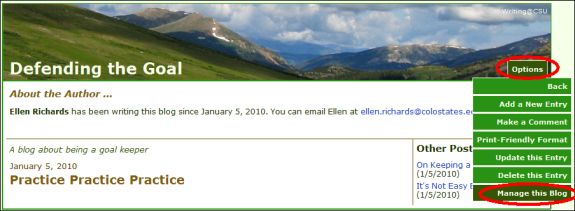
- Change the title or description of your blog
- Click the Update button
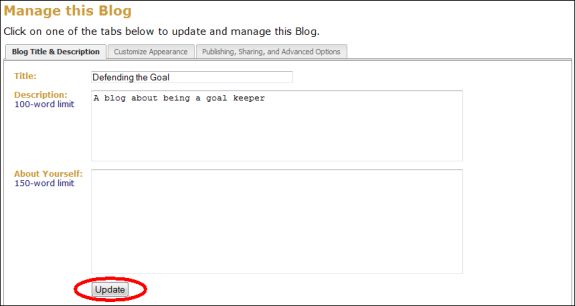
To delete a blog:
- Select the Publishing, Sharing, and Advanced Options tab
- Click the Delete this Blog link
A pop-up window will open that asks the question Do you really want to delete this blog?
- If the answer is yes, choose Yes. Delete this Blog
- If you decide not to delete the blog, choose No. Don't Delete. This will close the pop-up window without deleting the blog.
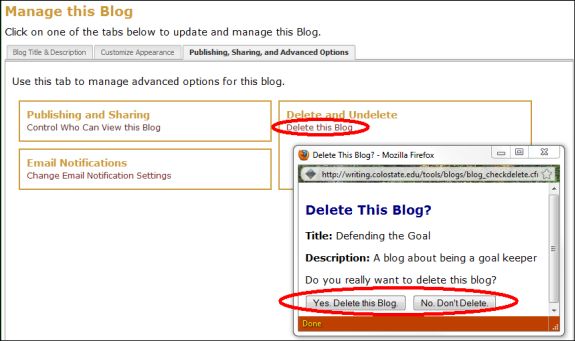
![]()