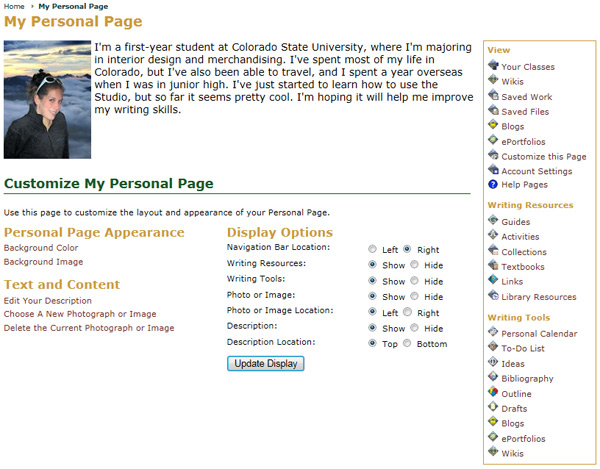On this page:
To navigate to the general customization page:To customize the appearance of your Rhetoric Studio Personal Page:
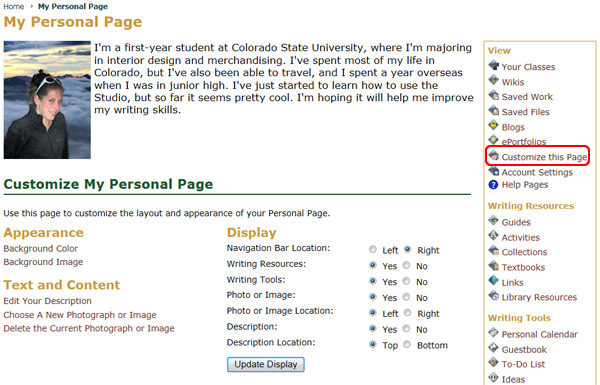
To control the display settings of your Rhetoric Studio Personal Page:
Click the circle next to the respective choice for the various personal page items under the Display Options section of the page.