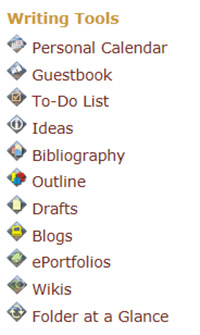Once you log in to the Rhetoric Studio, you are sent directly to your Personal Page. This home page is where you can access all of the tools and features available to you as a user of the Rhetoric Studio. You can access it from anywhere in the site by hitting the My Page tab in the main menu bar.

In the following examples of the Personal Page, the tools and features are shown in just one of the possible layouts. Although you may choose an alternative layout, all of these tools and features are available to you on your personal page, no matter what layout you select. You may select whether or not to display some of these tools and features in your personal page view, but you have the option to potentially access all of them from this page.
In this example of the Personal Page layout, at the top of your personal page are your description and photo/image.
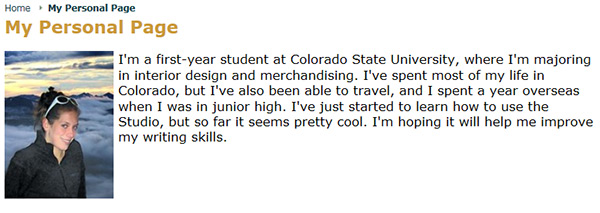
In the View section of this layout, you will find Your Classes (if you are a student), or Classes Taught and Classes Taken (if you are an instructor). There are also links for Wikis, Saved Work, Saved Files, Blogs, ePortfolios, Customization, and Account Settings.
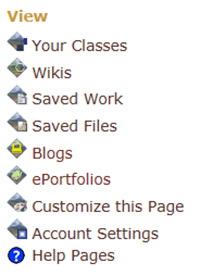
In the Writing Resources section of this layout, you will find links to Guides, Activities, Collections, Textbooks, Links, and Library Resources.
On the bottom right of the page in this example, you will find links to the Writing Tools. These tools include the Personal Calendar, To-Do List, Ideas, Bilbiography, Outline, Drafts, Blogs, ePortfolios and Wikis.