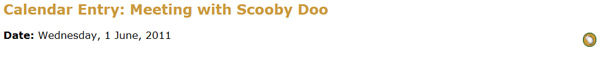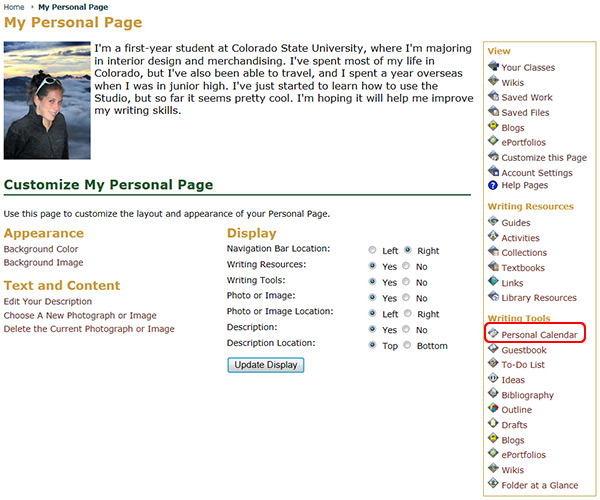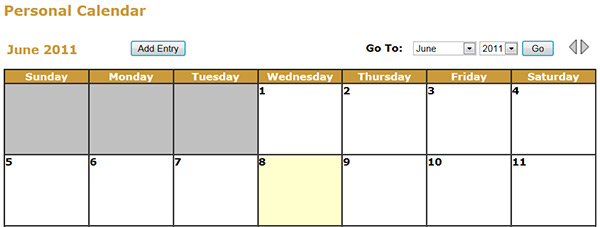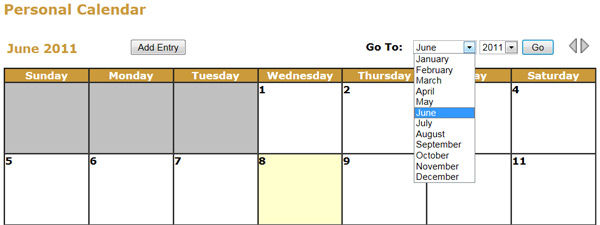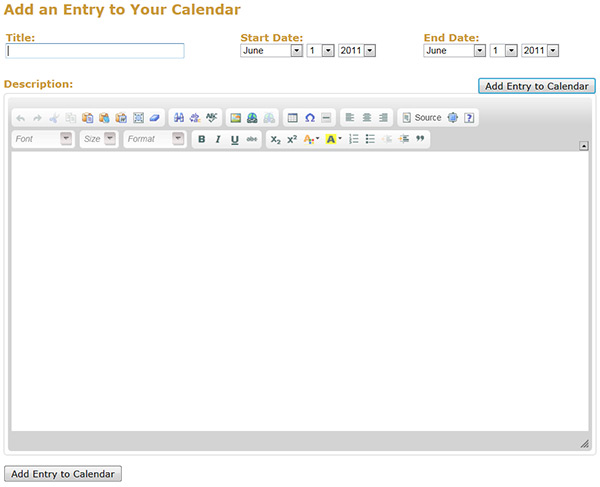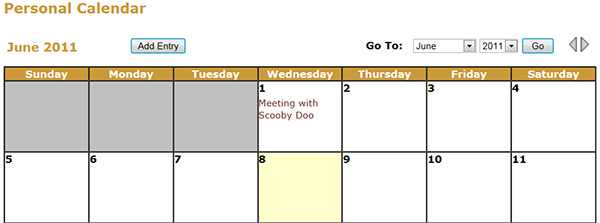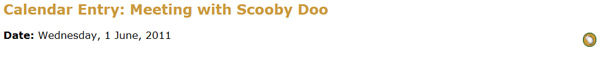Using Your Calendar
On this page:
To use the calendar feature:
To change the date of the calendar:
To add an entry to the calendar:
To view an entry in the calendar:
The calendar is a useful tool for organizing important due dates, class schedules, or other important events.
To use the calendar feature:
- Log in to the Rhetoric Studio.
- Click on the My Page tab.
- Click the Personal Calendar icon.
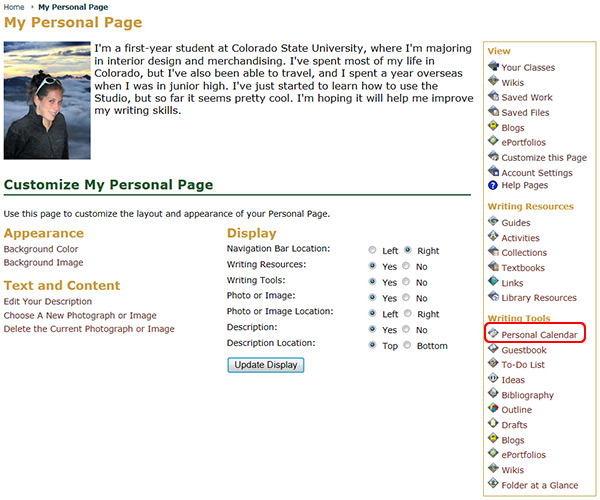
- This takes you to Your Calendar, which shows the current month. From this page you can either move to another month or year, or you can add an entry to your calendar.
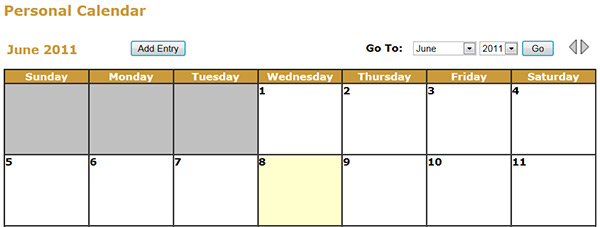
To change the date of the calendar:
-
Click the arrow to the right of either the month or the year.
- Select that month or year using the drop down menus.
- Click the Go button once you have selected the date and year you want.
- Note: you can move ahead or back by one month by clicking on the forward or back arrows located to the right of the Go button but this only changes the month to the preceding or succeeding month.
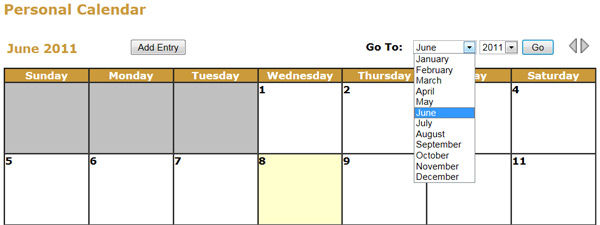
To add entry to your calendar:
-
Click the Add Entry button.
- Add a title to your entry.
- Select the start and end dates (which will be the same date if you want your entry listed only once and on a single date on Your Calendar).
- Type in your entry in the Description section of the text editor.
- Click the Add Entry button when you are finished.
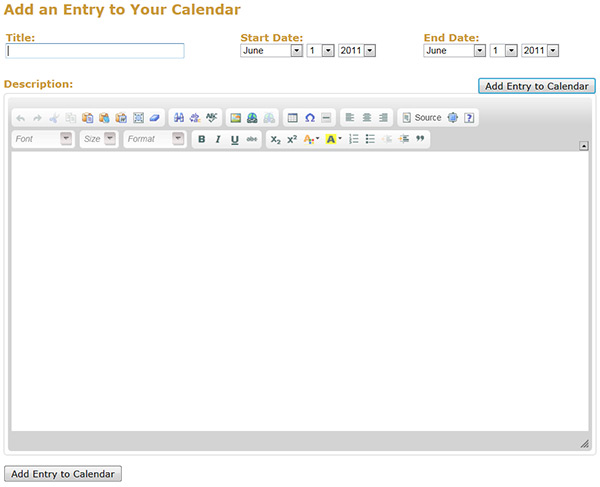
To view an entry to your calendar:
-
Click the title link of the entry.
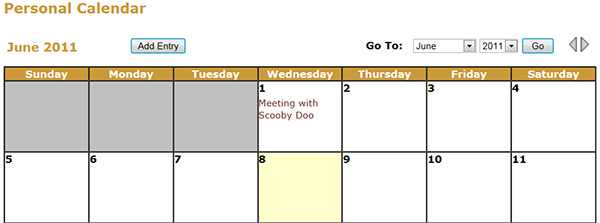
- From this page, each entry gives you a right side options menu where you can either update or delete the entry.