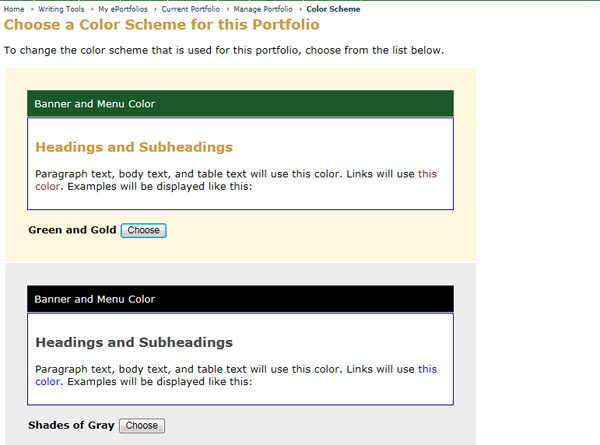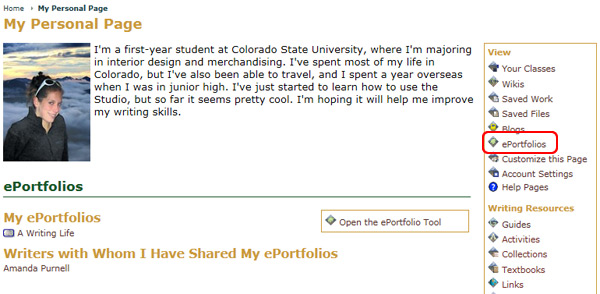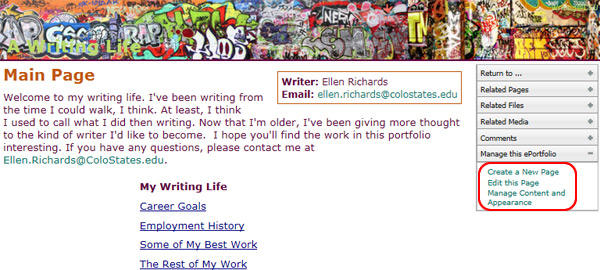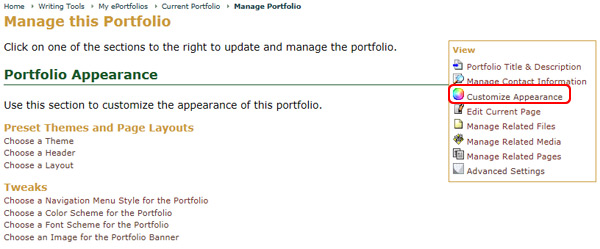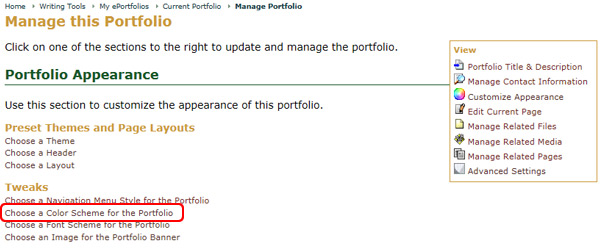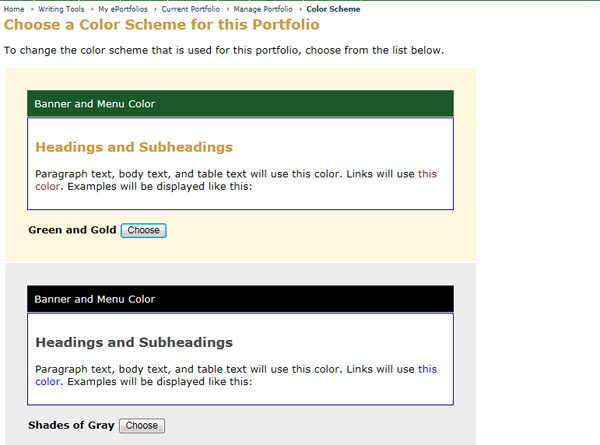Color Scheme
To customize the colors used in your eportfolio:
- Go to the My Page tab
- Locate the Writing Tools area
- Select the ePortfolio icon
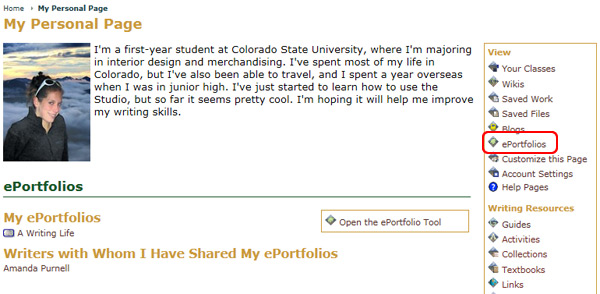
- Choose the ePortfolio you wish to customize from the available list
- Select Manage the Portfolio from the Options menu
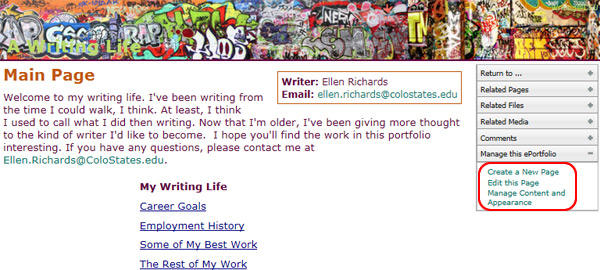
- Select the Portfolio Appearance tab
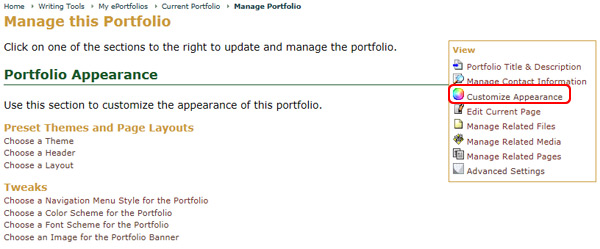
- Click on the Choose a Color Scheme for the Portfolio link
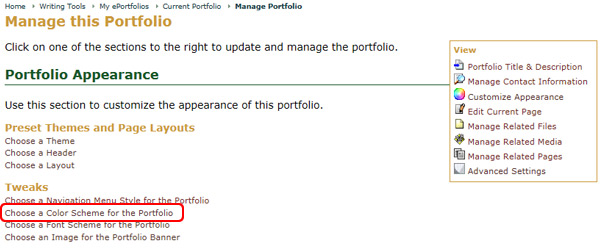
- Click on your preferred color scheme