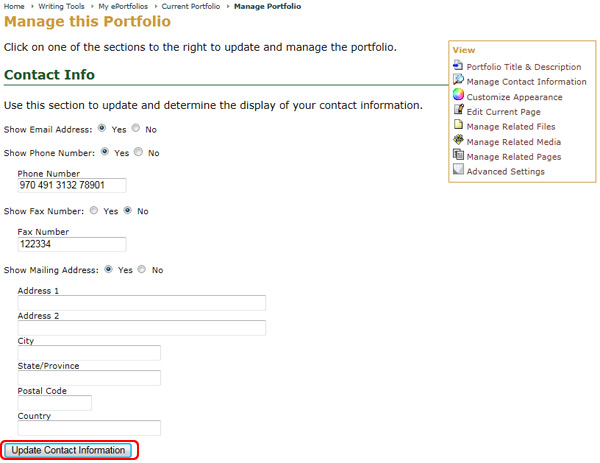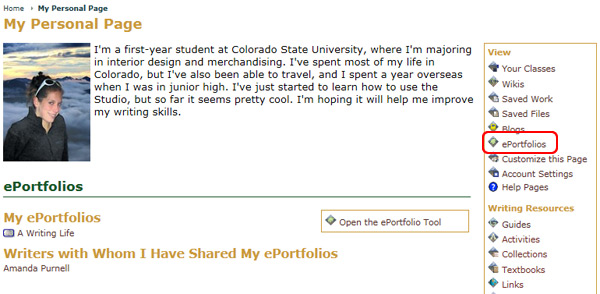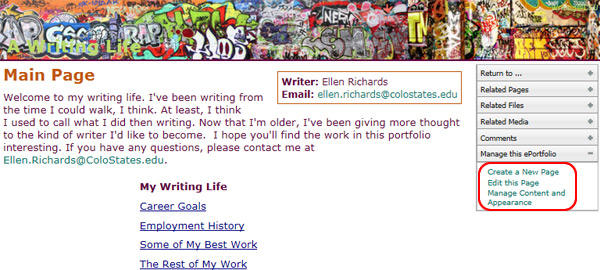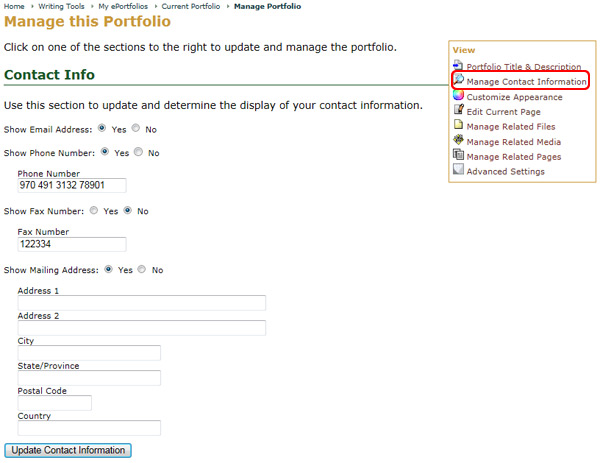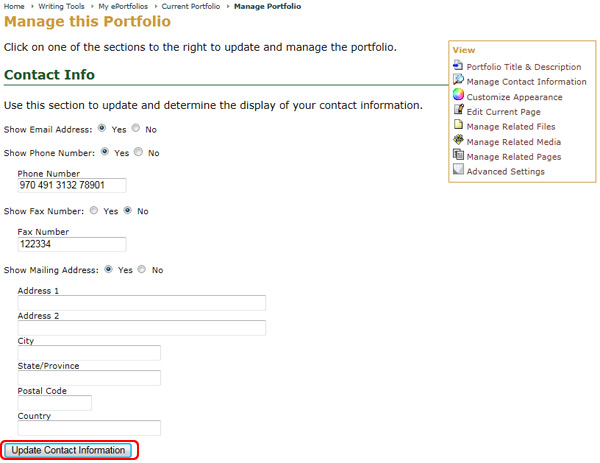Contact Info
To enter and manage the display options for your contact information:
- Go to the My Page tab
- Locate the Writing Tools area
- Select the ePortfolio icon
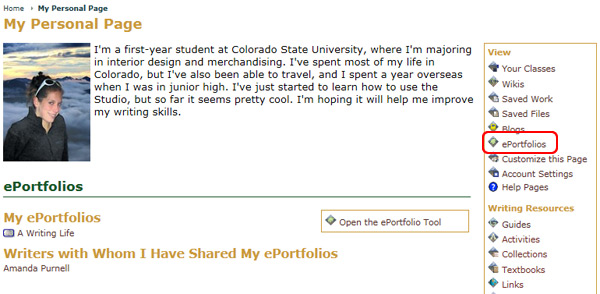
- Choose the ePortfolio you wish to customize from the available list
- Select Manage the Portfolio from the Options menu
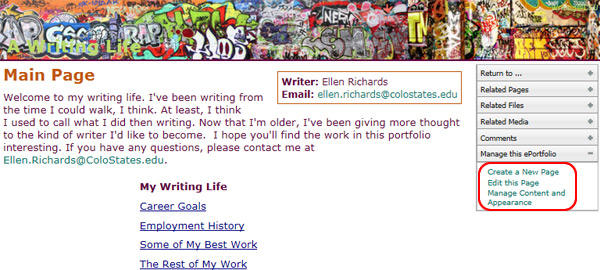
- Select the Contact Info tab on the ePortfolio main page
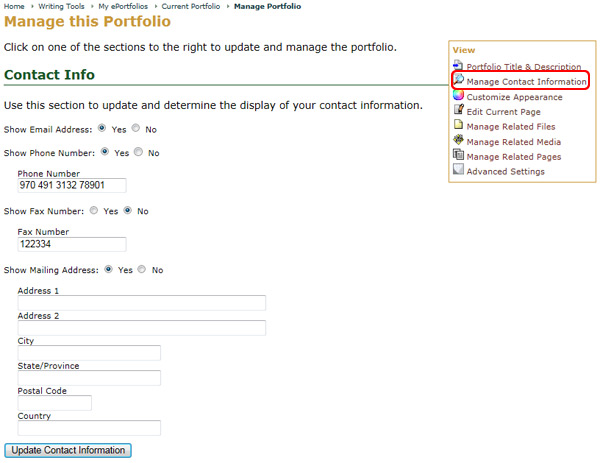
- Update and share the Contact Information section by entering and then hiding or showing your Rhetoric Studio email address, phone number, fax number, and your mailing address
- Click the Update Contact Information button at the bottom of the page when you are finished