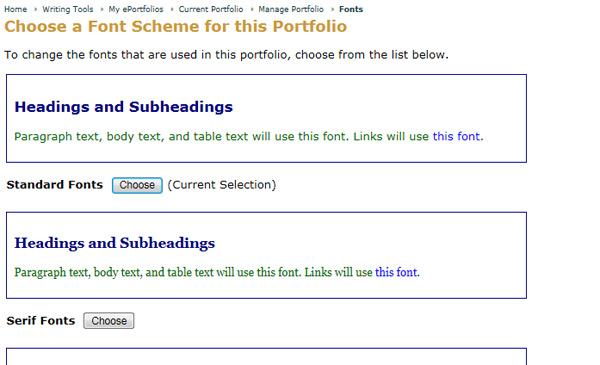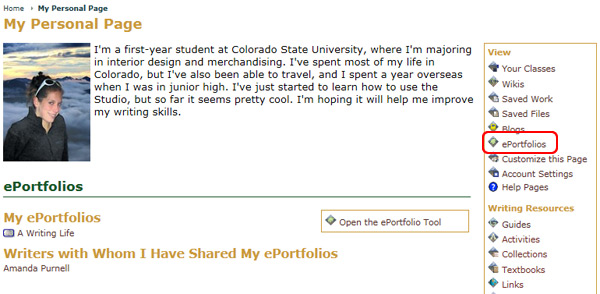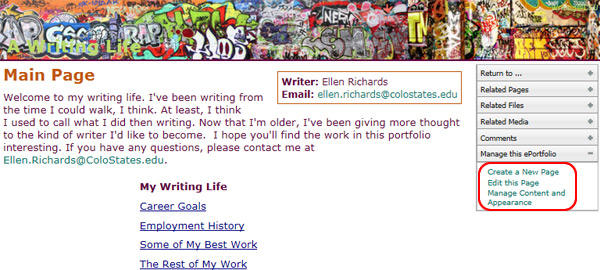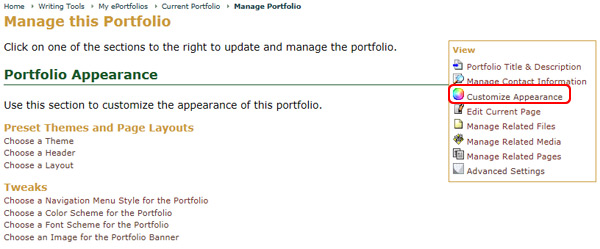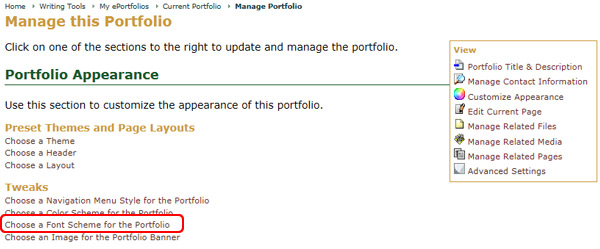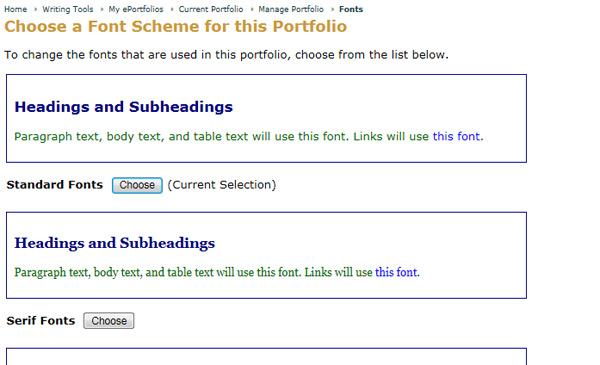Font Scheme
The Font Scheme refers to the default style of lettering used for the text in your ePortfolio including headings, subheadings, paragraph text, body text, table text, and links.
To customize the font used in your eportfolio:
- Go to the My Page tab
- Locate the Writing Tools area
- Select the ePortfolio icon
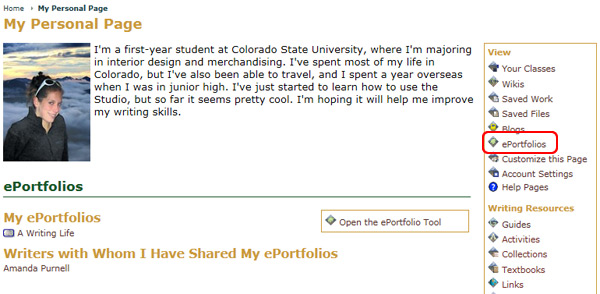
- Choose the ePortfolio you wish to customize from the available list
- Select Manage the Portfolio from the Options menu
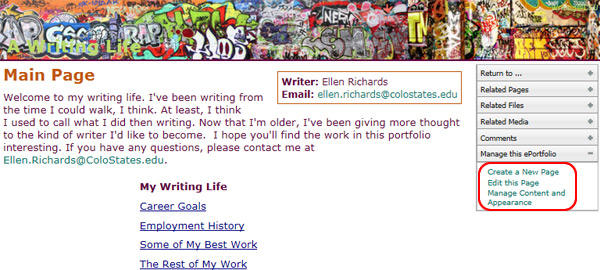
- Select the Portfolio Appearance tab
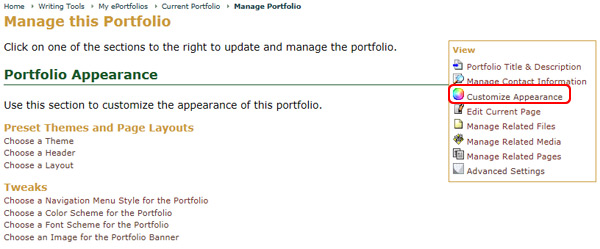
- Click on the Choose a Font Scheme for the Portfolio link
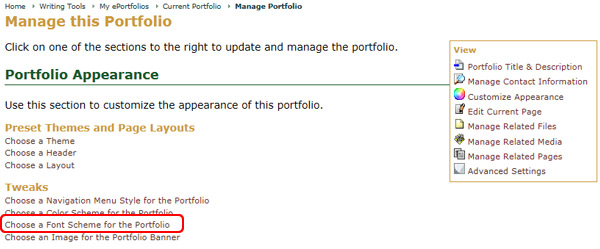
- Click on your preferred font scheme