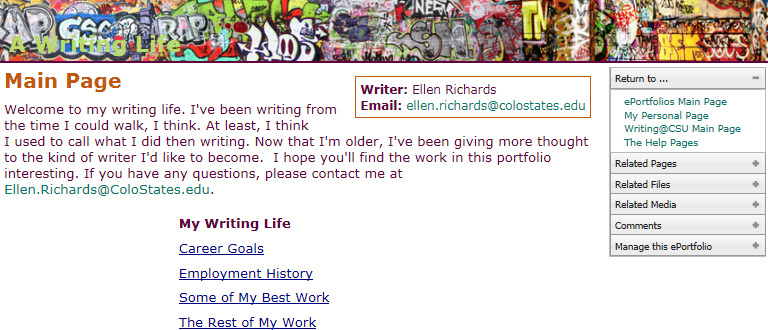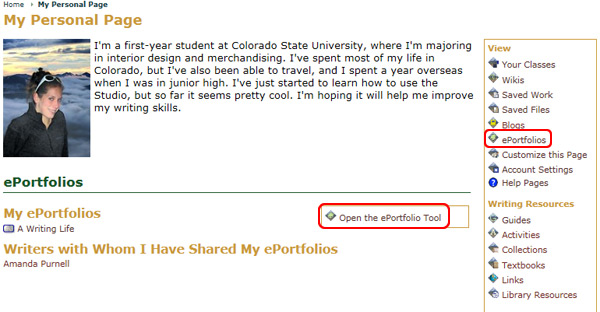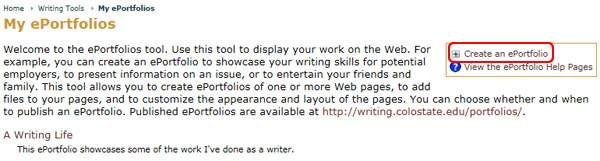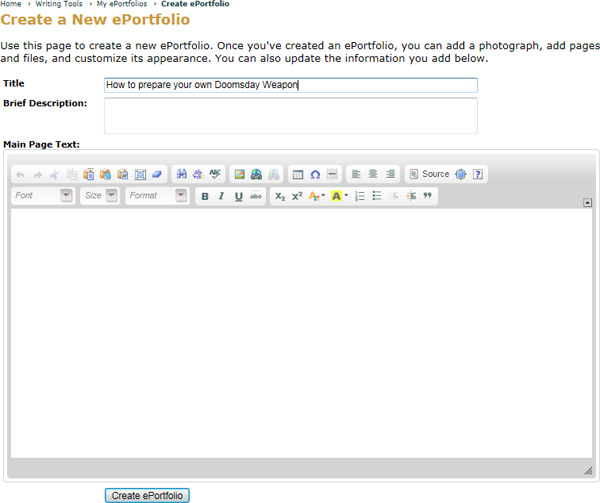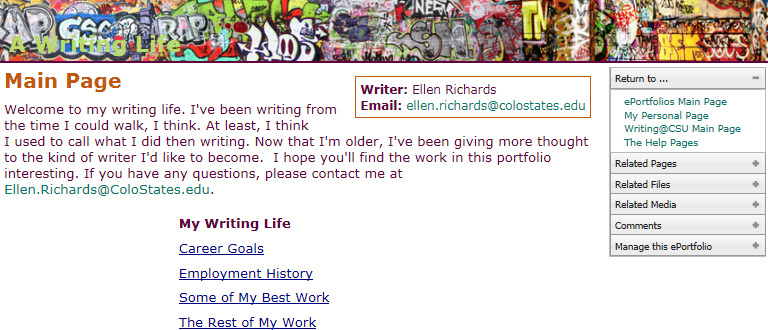Create a New ePortfolio
To create a new ePortfolio:
- Go to the My Page tab
- Locate the Writing Tools area
- Select the ePortfolio icon
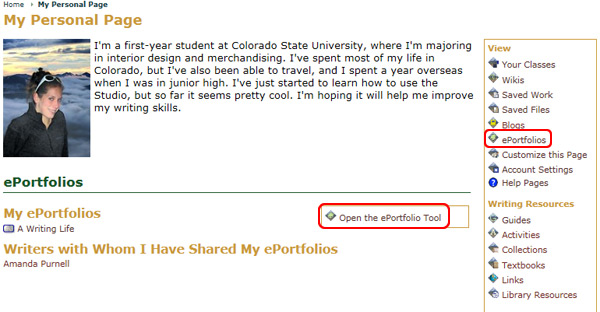
- Click Create an ePortfolio
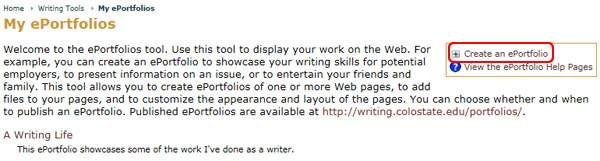
- Enter the ePortfolio title, a brief description, and the main page text
- Click the Create ePortfolio button at the bottom of the page when you are finished
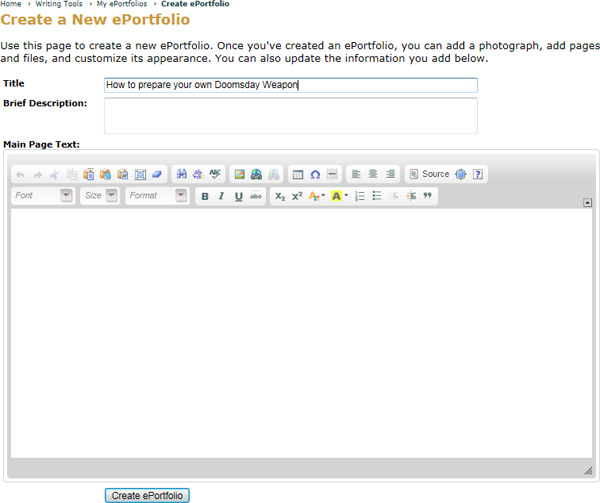
This will take you to the main view page of your new ePortfolio.