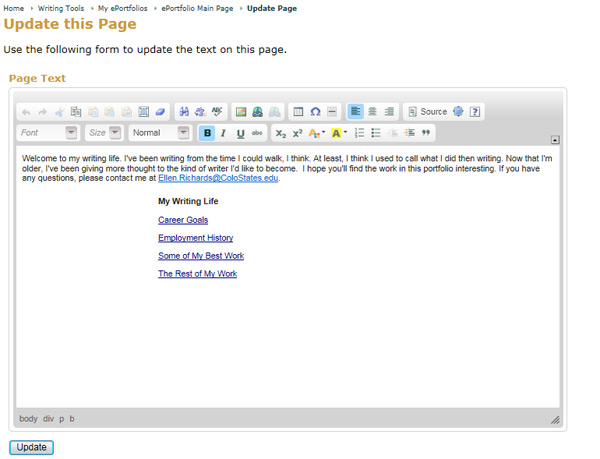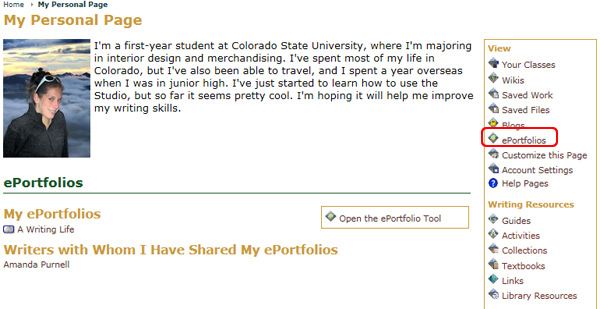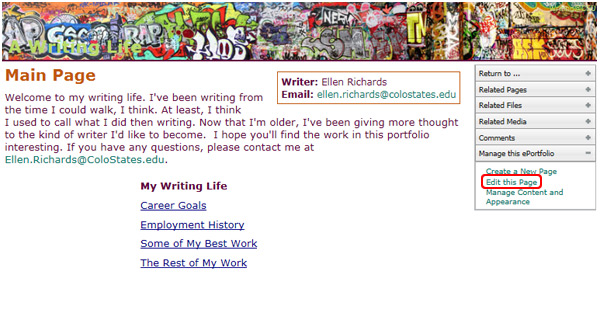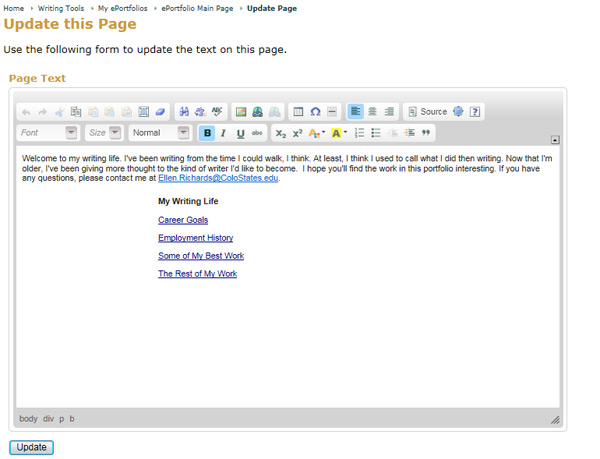Update Pages
To update and edit the information on an ePortfolio page:
- Go to the My Page tab
- Locate the Writing Tools area
- Select the ePortfolio icon
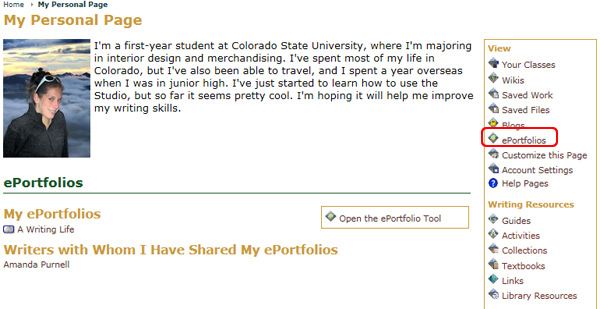
- Choose the ePortfolio you wish to customize from the available list
- Select Edit this Page from the Options menu
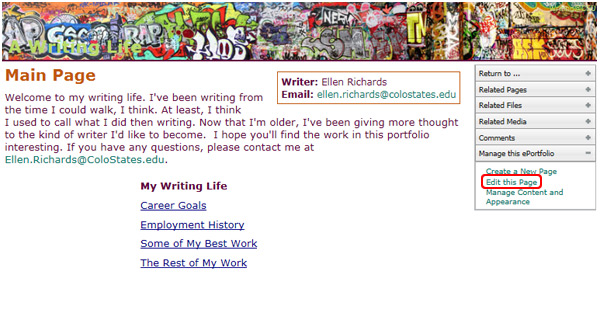
- Revise and edit the page title and the page content, and choose to display a link to the page on the ePortfolio main page
- Click the Update button at the bottom of the page when you are finished