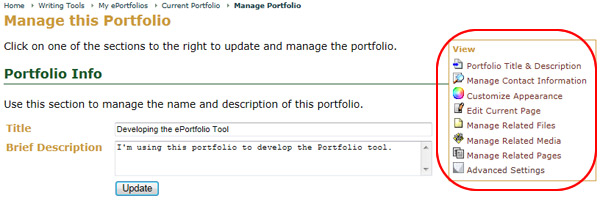To view an ePortfolio:
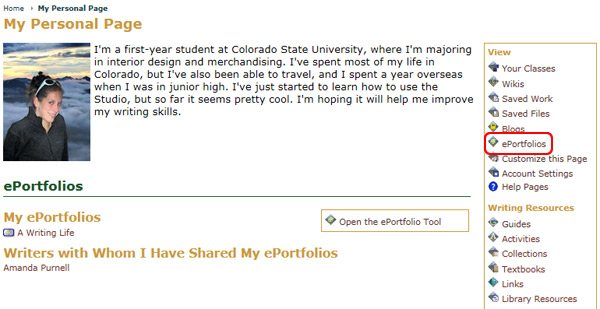
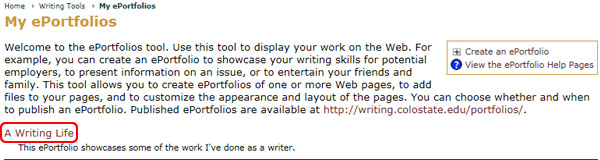
Your ePortfolio is displayed on the resulting page.
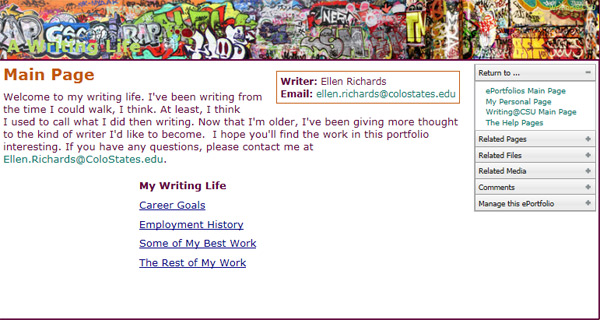
The main ePortfolio view page features a main menu you can use to go Create a New Page, Edit this Page, or Manage this Portfolio.
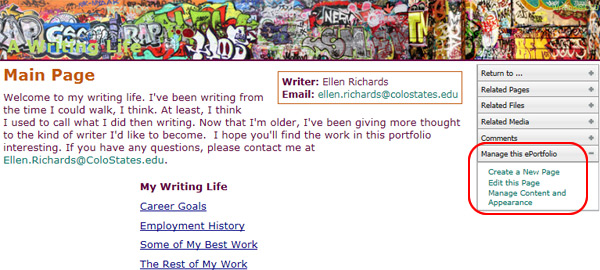
On the Manage this Portfolio page, you can access the ePortfolio management tab features for Portfolio Info, Portfolio Appearance, Page Content, Contact Info, Related Files, Related Media, Related Pages, and Publishing|Sharing|Advanced options.