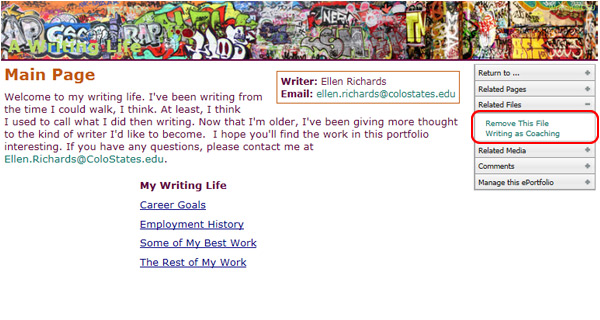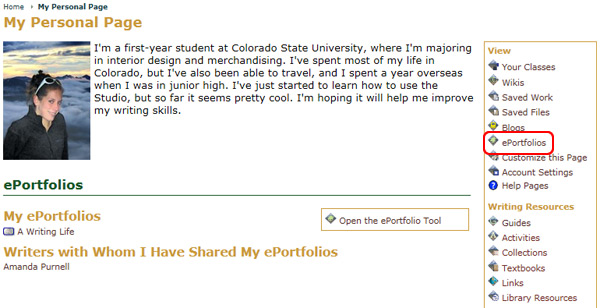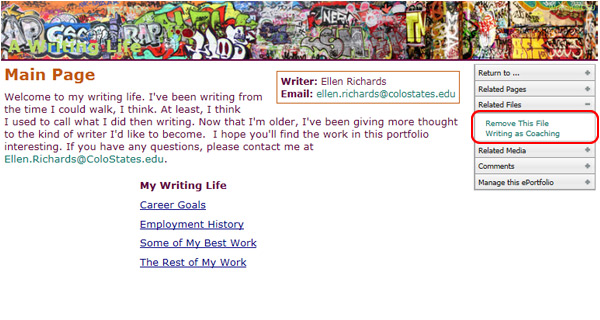View a File
Each ePortfolio page displays the attached files it contains in the page's navigation menu.
To view a file:
- Go to the My Page tab
- Locate the Writing Tools area
- Select the ePortfolio icon
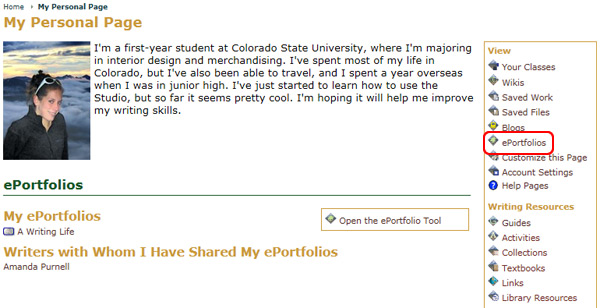
- Choose the ePortfolio you wish to view from the available list
- Go to the page where you wish to view the files
- Click on the title link for the file you wish to view in the navigation menu