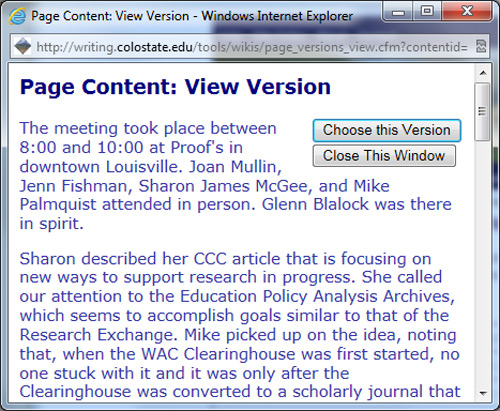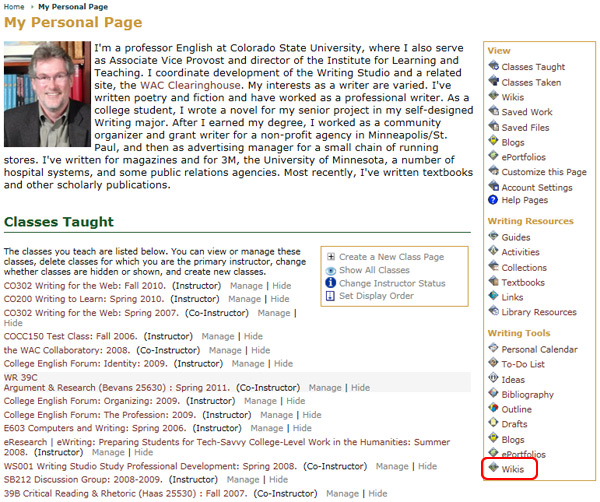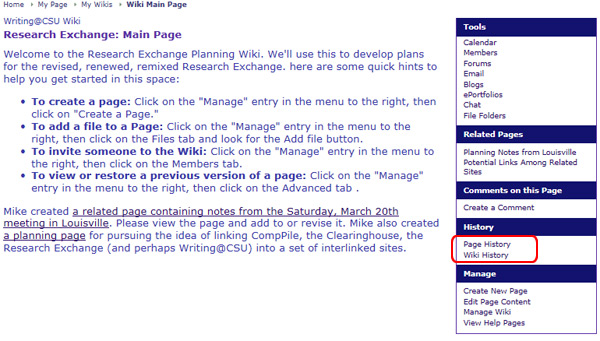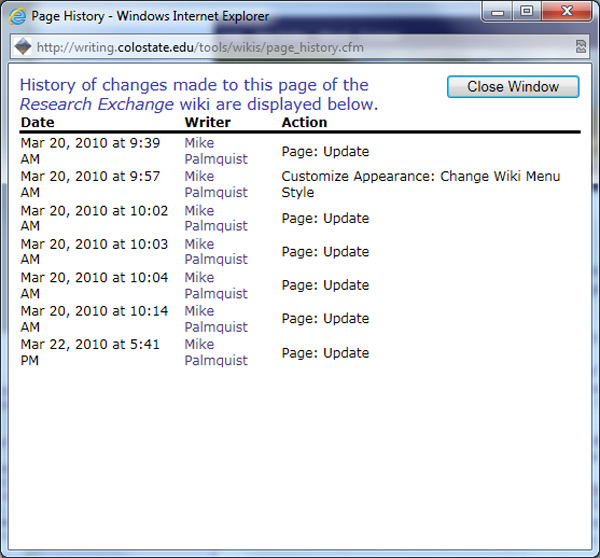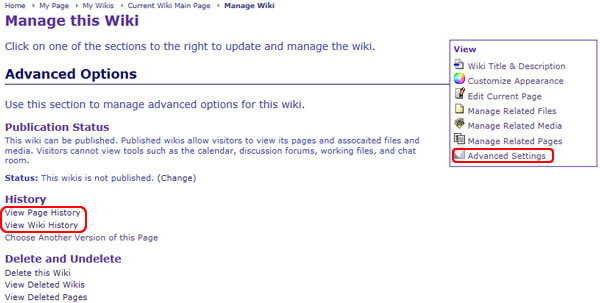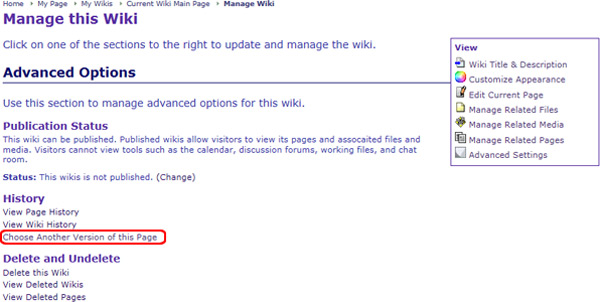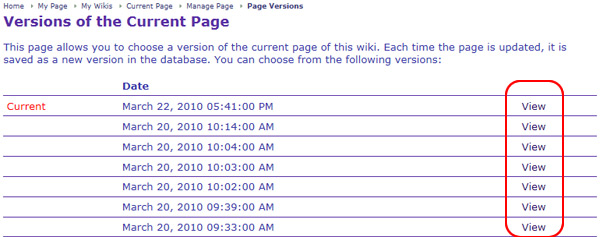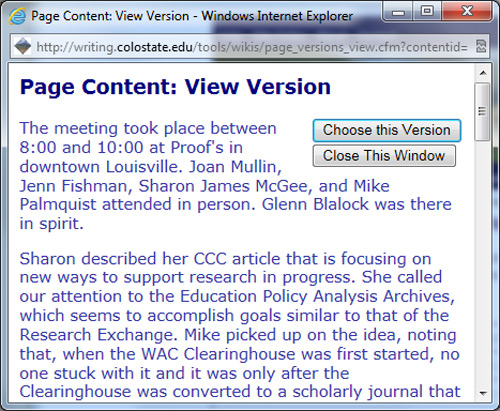Manage Wiki History
Since wikis are a collaborative effort, sometimes different users will make changes to the pages. To choose a specific version of the changes, a user can view and pick from a list of the possible versions of the pages.
To view the history of the wiki or individual wiki pages:
- Go to the My Page tab
- Locate the Writing Tools area
- Select the Wikis icon
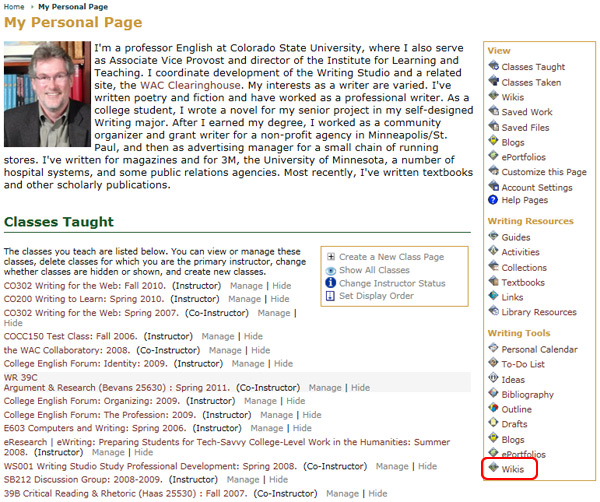
- Choose the wiki you wish to view the history of from the available list
- Click on the History section of the navigation menu
- Select the Wiki History link if you wish to view the history of the entire wiki or the Page History link from a specific page if you wish to view the history of a single page
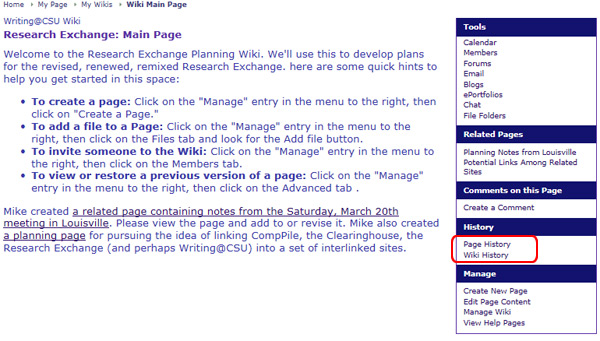
If you click Page History for example, a pop-up window will open showing the update history of the page.
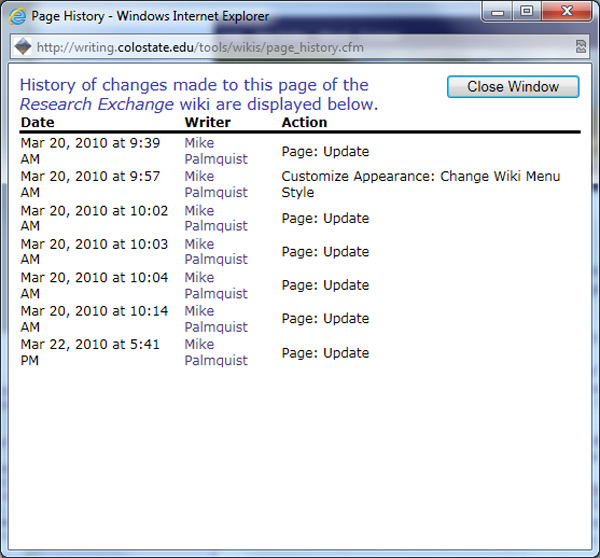
Note: You can specify the timeframe of the Wiki History by selecting 24 hours, week, or month from the Show changes in the past option and then clicking the Change button when finished making your selection.

An alternative method of viewing the history of the wiki or individual wiki pages:
- Click on the Manage section of the navigation menu
- Select the Manage Wiki link
- Choose the Advanced Options tab
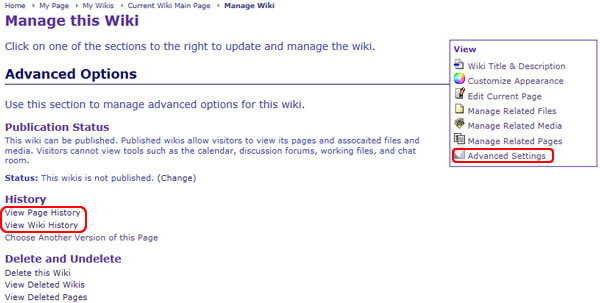
To choose an alternative version of the wiki page:
- Click on the Manage section of the navigation menu
- Select the Manage Wiki link
- Choose the Advanced Options tab
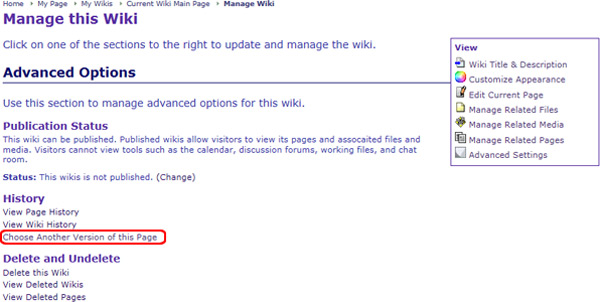
- Click on the Choose Another Version of this Page link which will take you to a page where you can view and choose a version of the page
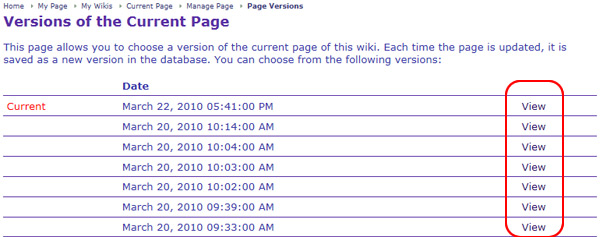
- Click the Choose this Version button after making your selection