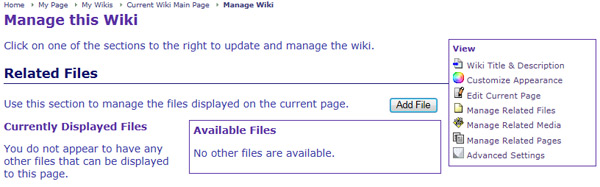To access the management options for files associated with your wiki:
Wikis allow you to include Word, Excel, PowerPoint, pdf and various other files. The total size limit for a wiki is 30 MB.
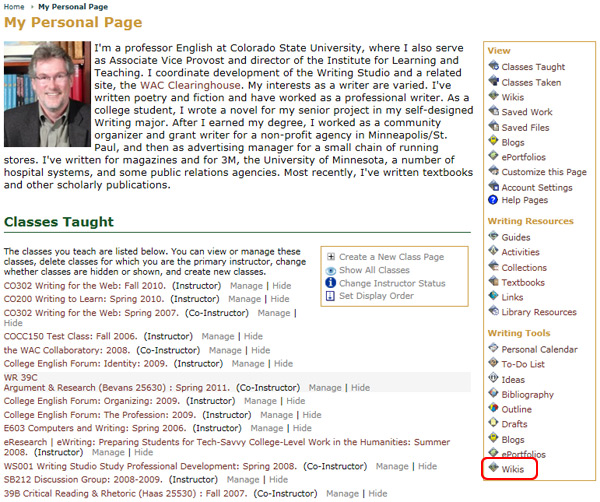
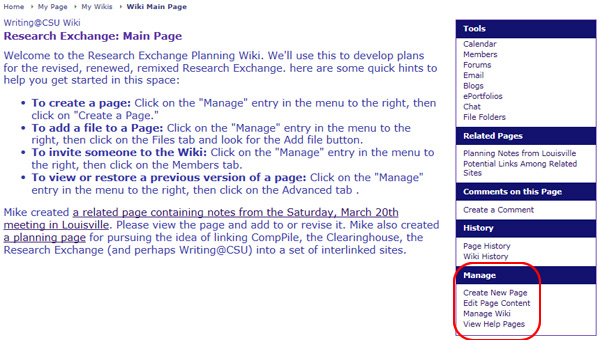
On the Related Files page, you can access the Currently Displayed Files, Add a New File, and Available Files management options.
The Currently Displayed Files section allows you to Remove, Rename, or Delete files. The Available Files section allows you to Display the file on the current page as well as Rename and Delete files.