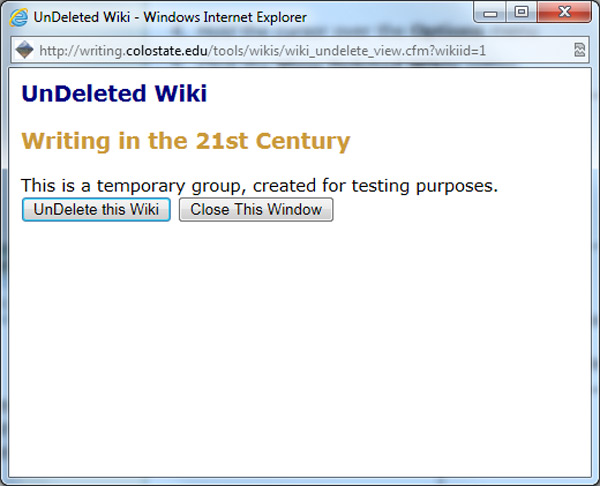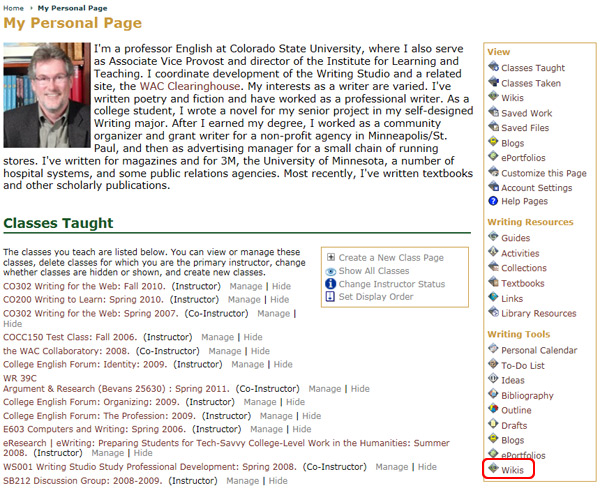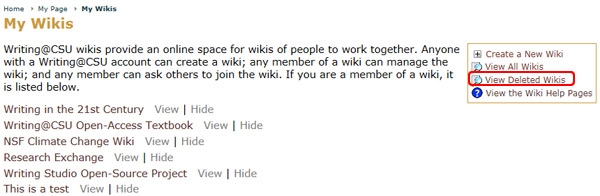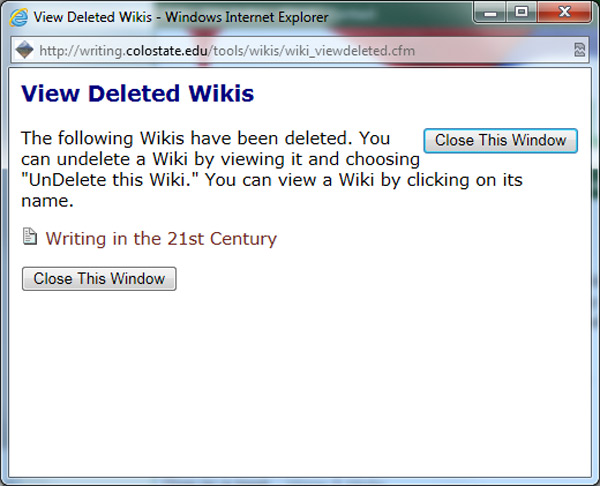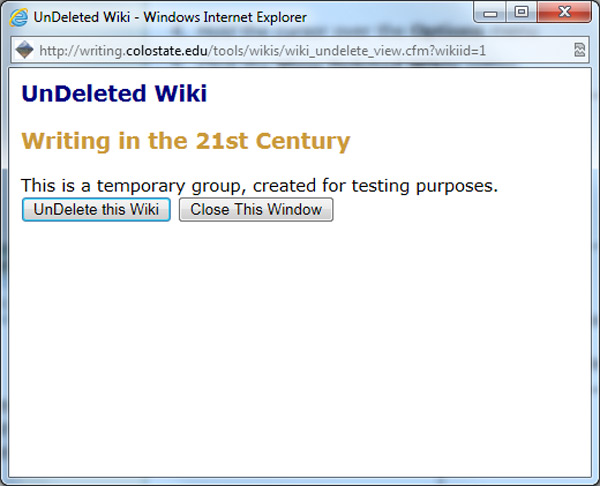Undelete Wikis
To undelete a wiki:
- Go to the My Page tab
- Locate the Writing Tools area
- Select the Wikis icon
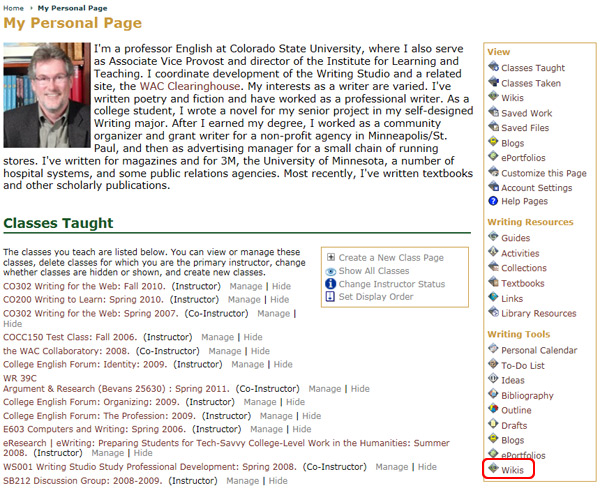
- Hold the cursor over the Options menu
- Click the View Deleted Wikis option
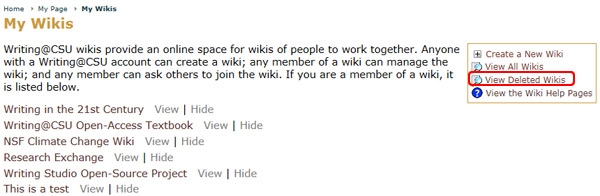
A pop-up window will open that lists all of the previously deleted wikis.
- Click on the title of the one you'd like to undelete
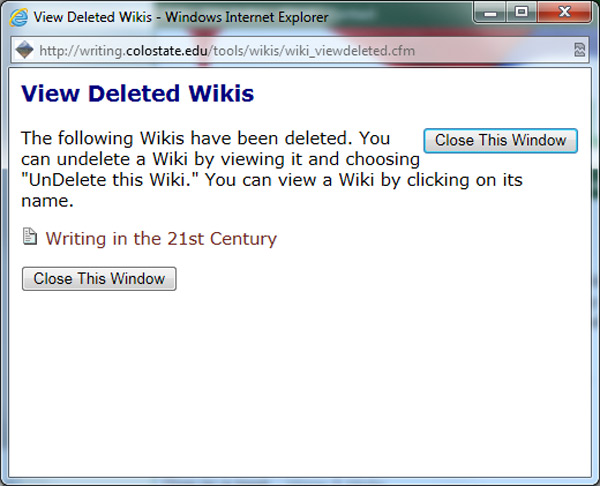
A pop-up window will open with the content from the deleted wiki's main page.
- Click the Undelete this Wiki button to restore the wiki or click Close this Window to keep the wiki deleted