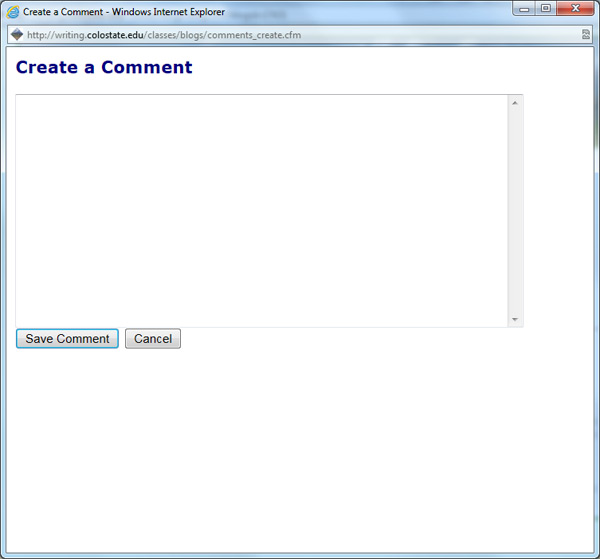Members of a Rhetoric Studio class can share any of their blogs with their class. Your instructor might even ask you to keep one that is specifically for writing related to the class. From the main page of a Rhetoric Studio class site, click on the Class Blogs icon or link.
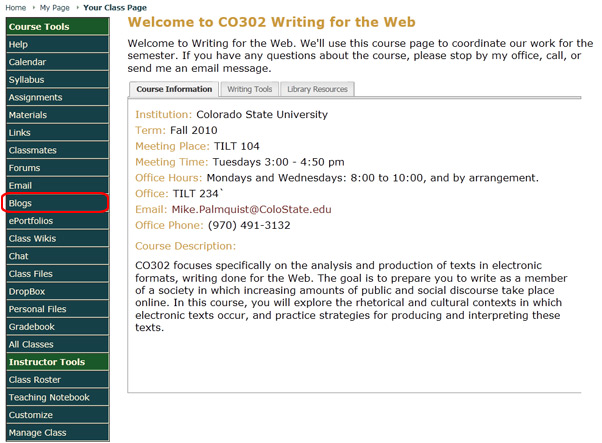
This will take you to the main Class Blogs page which lists all of the blogs that have been shared with the class. To view a specific blog, simply click on the title of the blog.
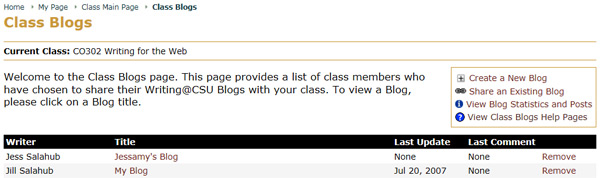
You can view, comment on, or print any of the writer's entries to their blog. There is an options menu to the right of each entry that allows you to comment on or print the entry, and a list of all the blog's "Other Entries," with the title of each entry functioning as a link to that entry. To create a comment, select "Make a Comment" from the options menu.
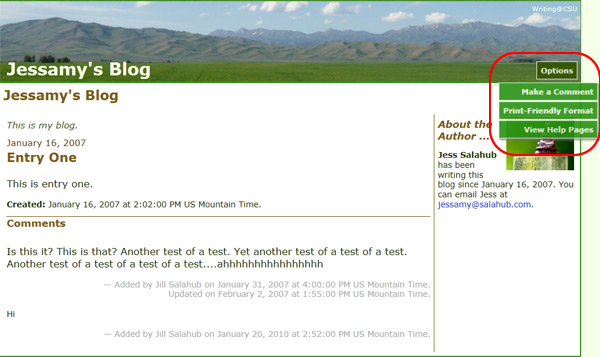
This will open a popup window where you can type your comment into the text editor. When you are finished, simply click the "Save Comment" button. The comments for an entry, if there are any, show up below it.