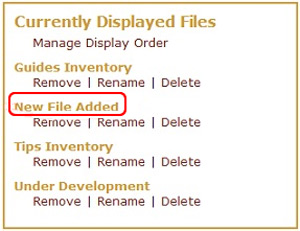In the "Files" tab on the wiki management page, click the "Add File" button.
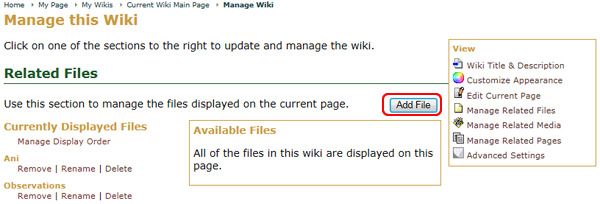
This will open a pop-up window where you need to provide a descriptive name for your file and select a file to upload (by browsing your computer. When you've entered all of the necessary information, simply click on the "Add File".
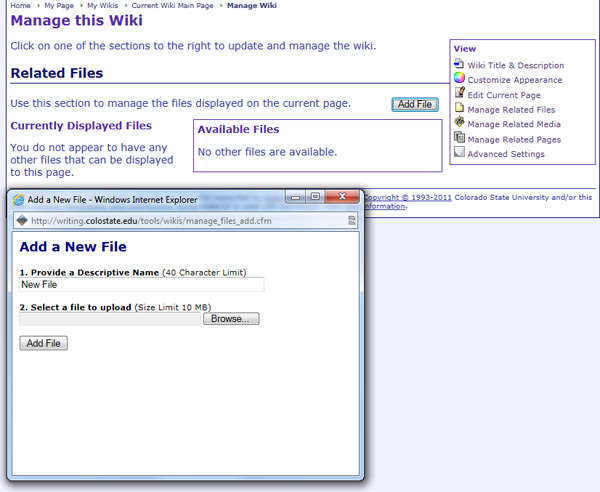
This will close the pop-up window and you will notice that your file has been added and is displayed on the current wiki page.