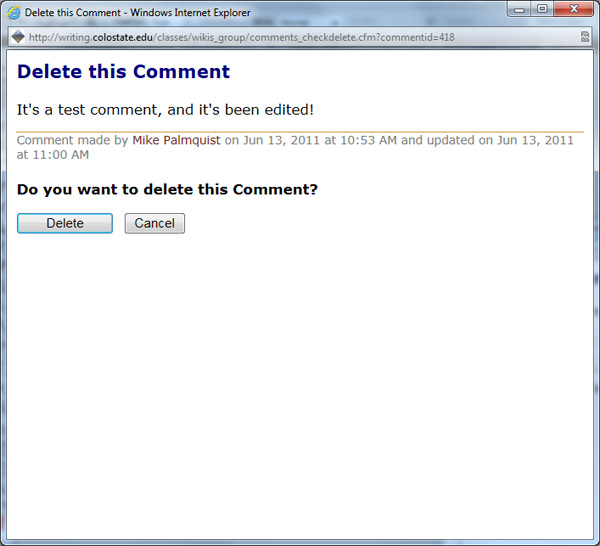From any wiki page, click the "Create a Comment" link.
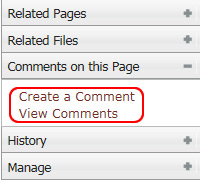
This opens a pop-up window where you can comment on the wiki. Create your comment and then click the "Save Your Comment" button below the editing window.
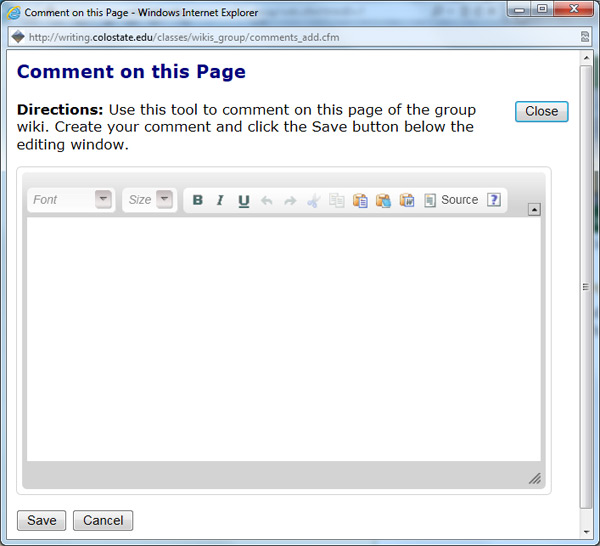
This will refresh the pop-up window which will include all the previous wiki comments, as well as the new one you just created. You can read the previous comments, and edit or delete any comments you've added from this view. Simply click the "Close Window" button when finished.
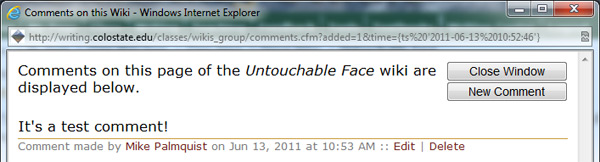
To view the comments made on a class wiki, click the "View Comments" link on any wiki page.
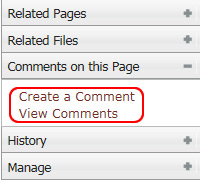
This opens a pop-up window that displays all comments made to this class wiki: the commenter, their email address, when the comment was created and when it was last updated.
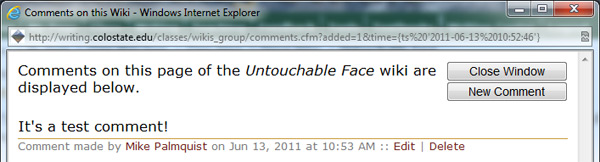
If you are the commenter, you have the option to edit or delete your comment simply by clicking on the appropriate link.
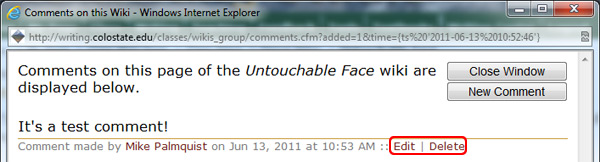
Clicking the "Edit" link will open the text editor in the pop-up window and you can make your update and save it by clicking the "Save" button at the bottom of the window. This will refresh the pop-up window which will include all the previous wiki comments, as well as the one you just updated. You can read the previous comments, and edit or delete any comments you've added from this view. Simply click the "Close Window" button when finished.
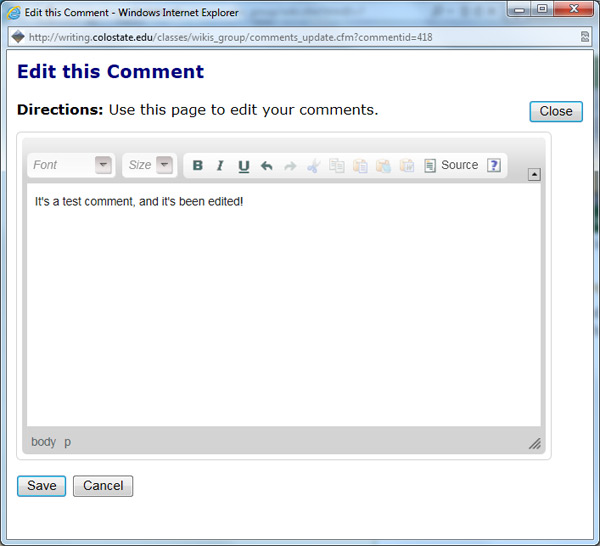
To delete a comment you've made, simply click the "Delete" link below the comment.
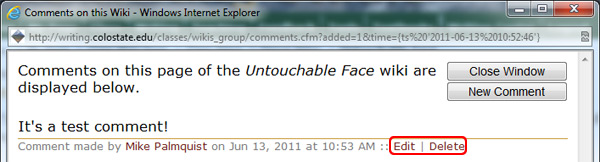
This will refresh the pop-up window, which now asks the question, "Do you want to delete this Comment?" and if the answer is yes, click the "Delete" button at the bottom of the page. If not, click "Cancel" to close the window.