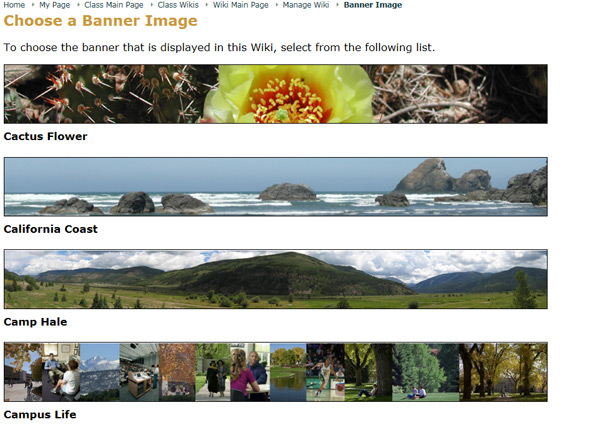The directions for customizing the appearance of a wiki are the same for both class and group wikis. On the main wiki management page, select the "Appearance" tab to access the options for selecting a banner, navigation menu style, color scheme, or font scheme. To make any of these choices, simply click on the appropriate link.
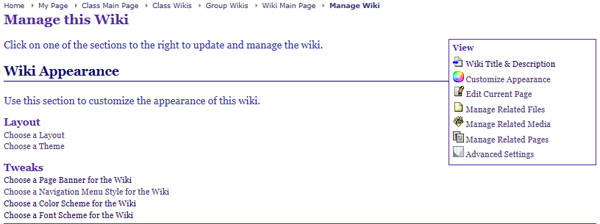
For example, to select a banner for your wiki, click on the "Choose a Page Banner for the Wiki" link.
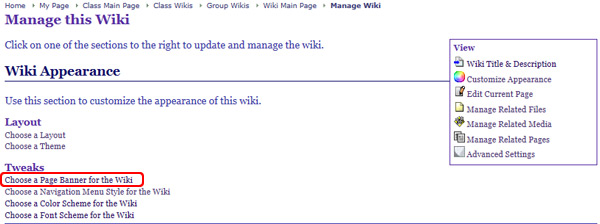
On the resulting page, make your selection by clicking on the banner you want to use.