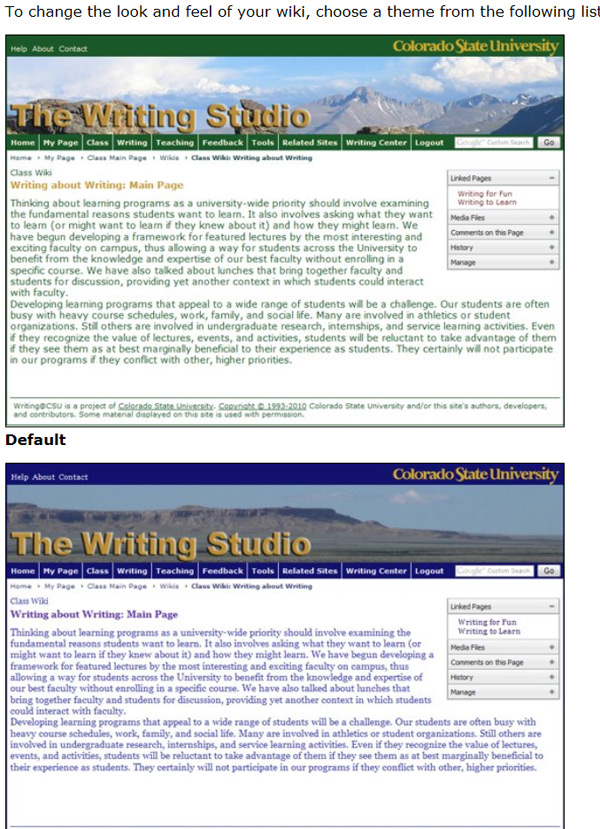The directions for customizing the appearance of a wiki are the same for both class and group wikis. On the main wiki management page, select the "Appearance" tab to access the options for selecting a theme or layout.
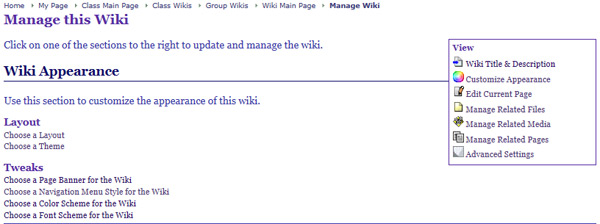
To select a layout, click that link. On the resulting page, select a layout template by clicking on the image of the layout. You will be returned to the page, which will now be using the new layout.
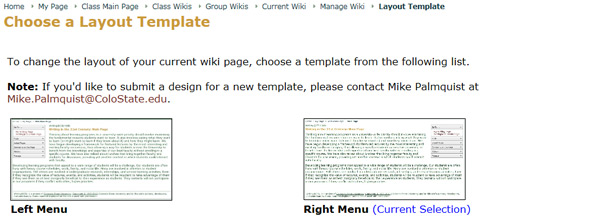
To select a new theme for the whole wiki, click that link. This will take you to a page where you can choose a new theme for your wiki simply by clicking on the image.