Group wikis can be deleted by any of the group members or the instructor, class wikis can only be deleted by the instructor, but the process for deleting either one is the same. For example, if you are a member of a group or the instructor, from the main page of a group wiki you want to delete, select "Manage Wiki" from the main options menu.
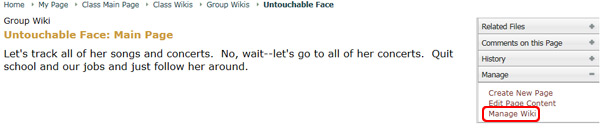
On the main wiki management page, click on the "Advanced Options" tab and then the "Delete this Wiki" link.

This will open a popup window that will ask "Are you sure you want to delete this wiki?" and if you are sure, click the "Delete" button. If not, click "Cancel." Selecting delete will close the pop-up window and return you to the main group wikis page, where you will notice that the deleted wiki is no longer listed as available.
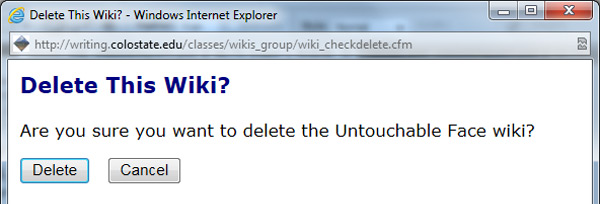
If you are an instructor and want to delete a class wiki, from the main page of a class wiki you want to delete, select "Manage Wiki" from the main options menu and follow the same steps as above.