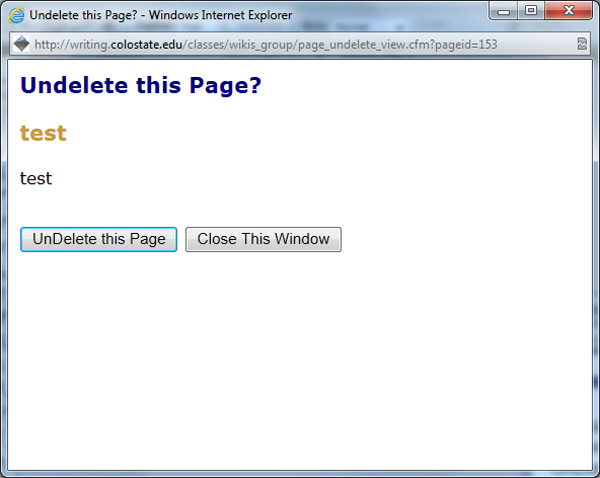To delete a page from a wiki, select the "Manage this Page" option from the main menu of that page.

On the resulting page, go to the "Advanced Options" tab. Click on the "Delete this Page" link.
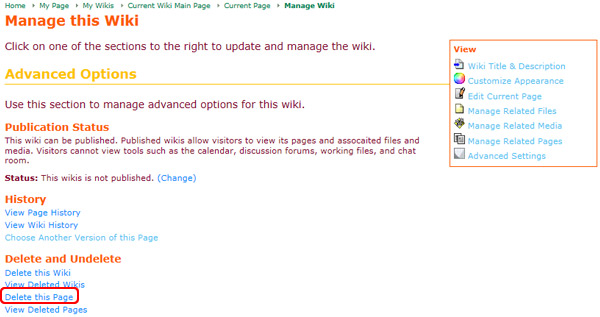
This will open a pop-up window that asks "Do you want to delete this page?" and if the answer is "yes," simply click the "Delete" button. If not, click "Cancel."
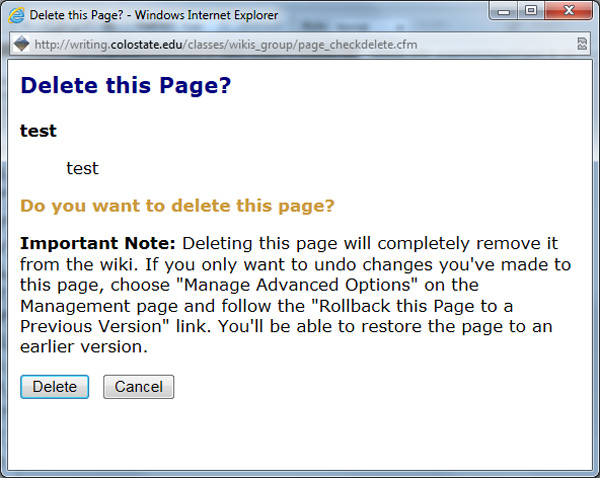
To undelete a wiki page, select "Manage this Page/Wiki" from any page in the wiki. Then select the "View Deleted Pages" link from in the "Advanced Options" tab of the resulting management page.
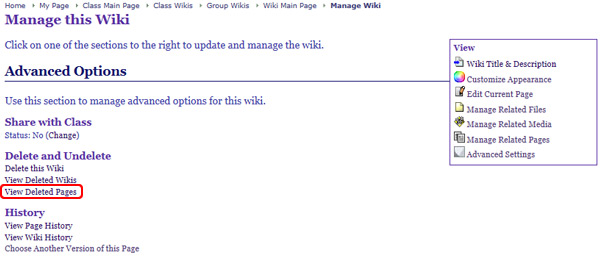
This will open a pop-up window where you can view all the pages previously deleted from the wiki, if there are any. Click on the title (which is also a link) of the page you want to undelete.
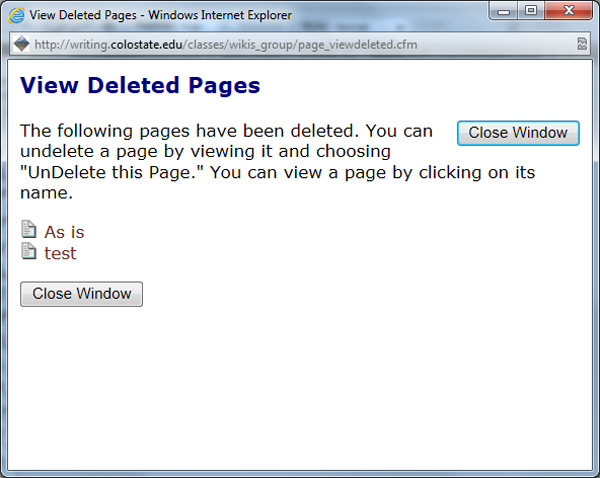
This will refresh the pop-up window and show you the content of the deleted page. To undelete the page, click the "UnDelete this Page" button. This will restore the page and add a link to it on the main wiki page. Otherwise, click "Close this Window."