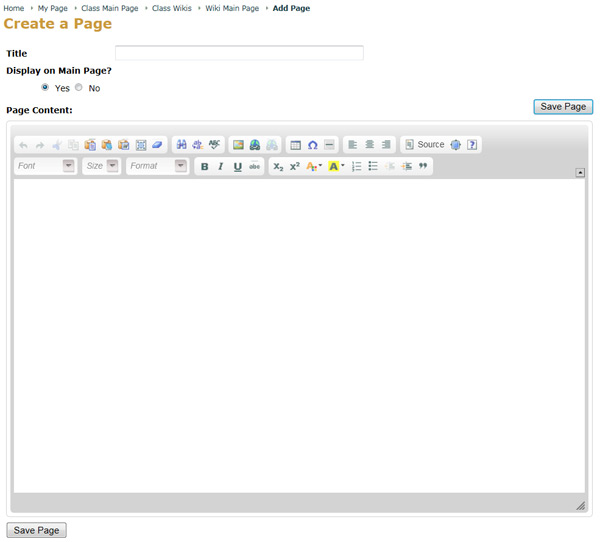In the "Related Pages" tab, you can remove or create links between the current page and other available wiki pages, as well as "Create a New Page."
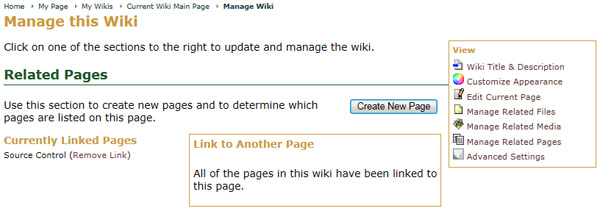
To remove a link to a page from the current wiki page, simply click "Remove Link" in the "Currently Linked Pages" section.
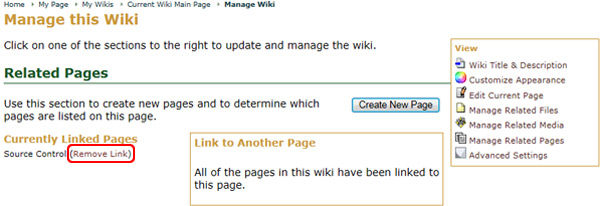
To create a link between the current page and another page in the wiki, simply click "Create a Link" in the "Link to Another Page" section. This will refresh the original page, with the linked page now listed in the "Currently Linked Pages" section.
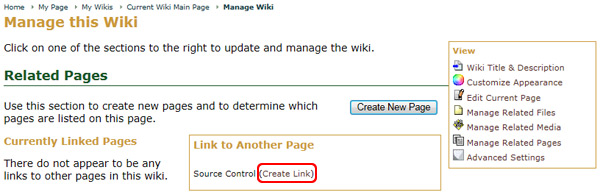
To create a new page, click on that link.
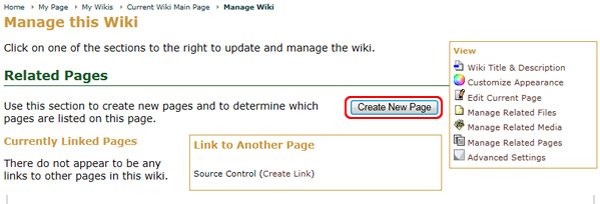
This will open a page where you can enter the new page's title and content, as well as select whether to display a link to the new page on the wiki's main page or not. When you are finished, click the "Save Page" button at the bottom of the page.