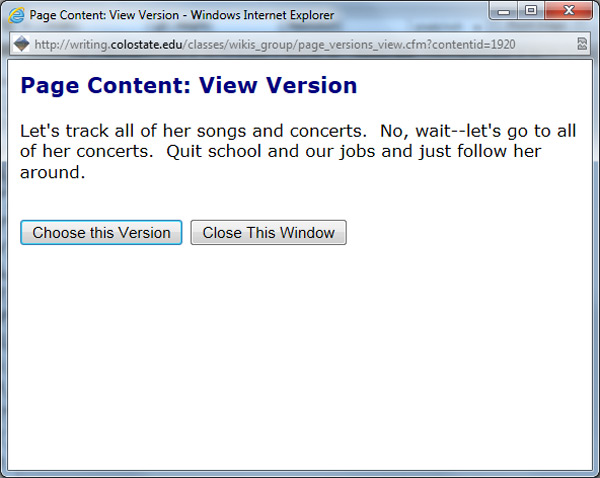From the main options menu on any page of a wiki, select "Manage Wiki / Manage This Page."
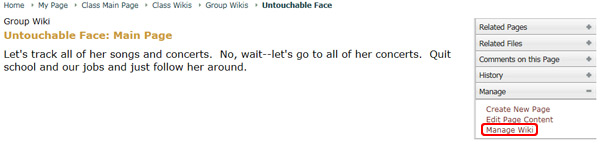
On the main management page, select the "Advanced Options" tab. From here, you can "View Page History," "View Wiki History," and "Choose Another Version of this Page."
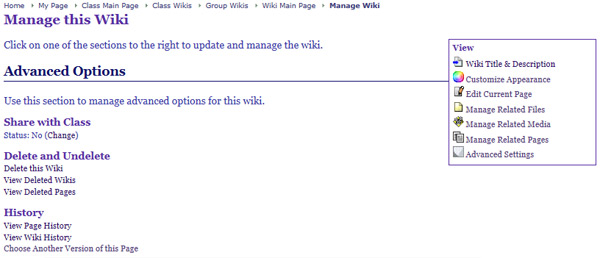
Clicking on the link to "Choose Another Version of this Page" will take you to a page that allows you to view all versions of the current page. Each time a page is updated, it is saved. You can view any of the page versions by clicking on the "View" link next to it.
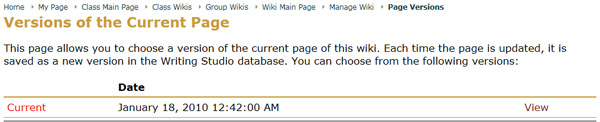
This opens a pop-up window where you can view the previous page version and choose it simply by clicking on the "Choose this Version" button.