From your Rhetoric Studio class main page, click on the Personal Files icon or link.
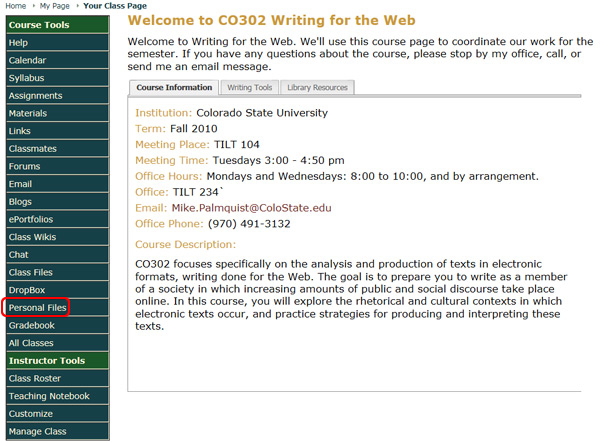
The Personal Files page is an area where students and instructors in a Rhetoric Studio class can post their own files for the class. Each person will see a folder for "My Files" where they can load files (only the specific person has access to these files). In the "My Files" folder, you can load files that you then have the option to share with a classmate, move to the assignment Dropbox, rename, move to another folder, or delete
Files are limited to 5 MB in size, and for security reasons, we restrict the types of files that can be added to the folder. In general, you can put most image and text files in your My Files folder, as well as some audio and video files.
Clicking on the title of any file will open the file.
If another student or instructor has shared a file with you, the My Inbox folder will show those files.