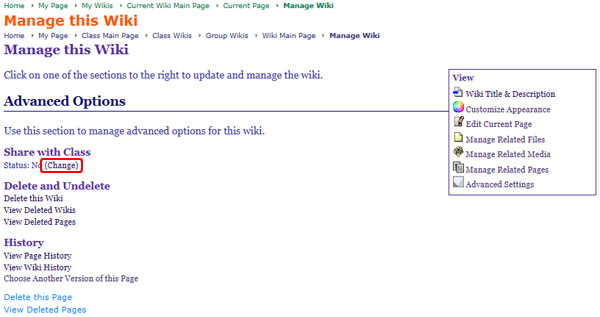If your group shares a group wiki with the rest of the class, they will be able to read and comment on it from the Class Wikis main page. Any shared wiki will be listed in the "Shared Group Wikis" section of that page.
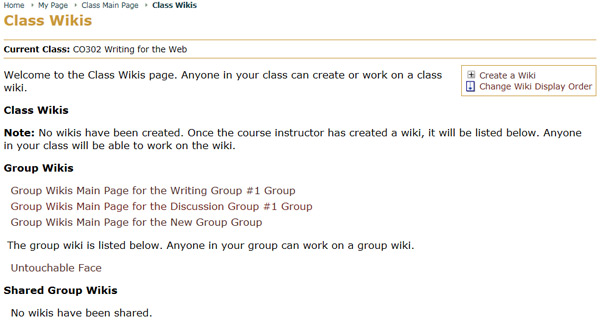
To share or stop sharing a group wiki with the rest of the class, on the main wiki management page, in the "Advanced Options" tab, click on the "Change" link next to the share status.