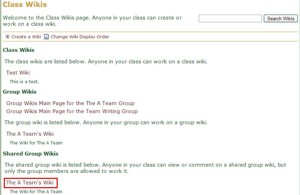If you are a member of the group, you can access your wiki by first clicking on the "Groups" icon or link located on the main page of your class site.
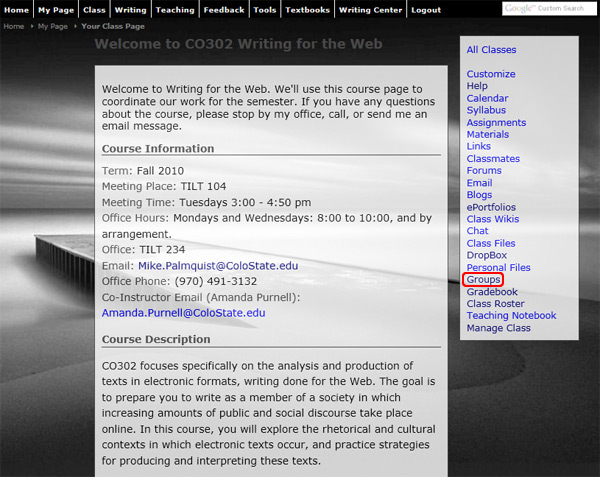
To access a specific group wiki, click on the title (which is a link to that wiki's main page).

Or, if you click on the "View the Groups Wikis Page" link, you will see a list of all your group's current wikis, with each title functioning as a link to that specific wiki.


If you are a member of the class, but not a specific group; you can still view any of the group wikis that have been shared with the class. To find these wikis, click on the "Class Wikis" icon or link located on the main page of the class site.
![]()
On the main Class Wikis page, you will see a section called "Shared Group Wikis." If any group wikis have been shared with the whole class, they will be listed here, with the titles functioning as links to the wikis.