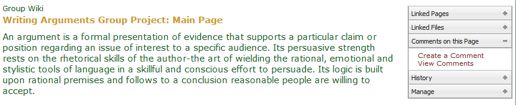Group Wikis are just like the Class Wikis, except that only the members of the group can make changes to the wiki (everyone else in the class can only view or post comments to the wiki--if the wiki has been shared by the group with the class). If your instructor has created groups in your class, the "Groups" icon or link can be found on the main page of the class site. To access your groups, click on that "Groups" icon or link.
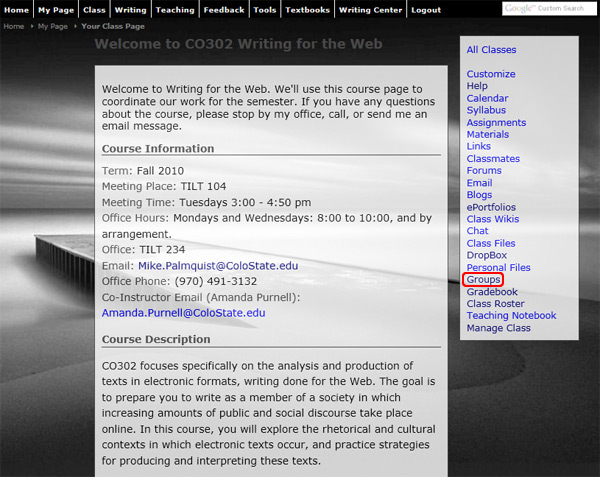
If you are currently a member of a group or groups, the main Groups page will list them. For each group there is a group title, description, list of current group members, links to any group forums, links to any group wikis and/or a link to "View the Group Wikis Page," and a link to the group's file folder.
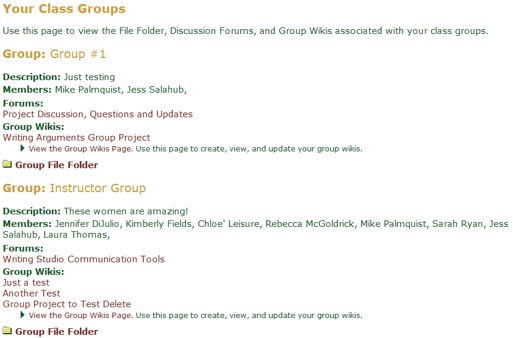
To access a group wiki, click on the title (which is a link to that wiki's main page).

Or, if you click on the "View the Groups Wikis Page" link, you will see a list of all your group's current wikis, with each title functioning as a link to that specific wiki.

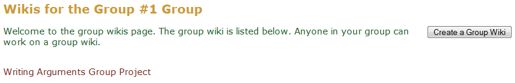
On any page of the wiki, there is a "Manage" option which gives you links to "Create New Page" or "Manage Wiki."
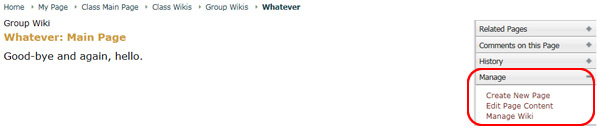
The "Manage the Wiki" main page includes sections that allow you to work with the group wiki info, current page content, files, media, pages, appearance and a set of advanced options.
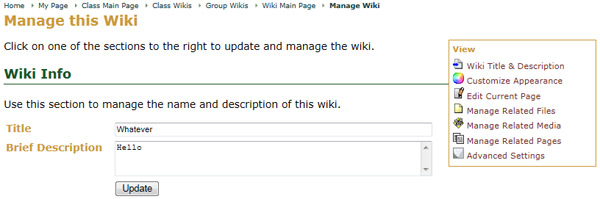
Both the main group wiki page and any other pages in the wiki also give the option to leave or view wiki comments.