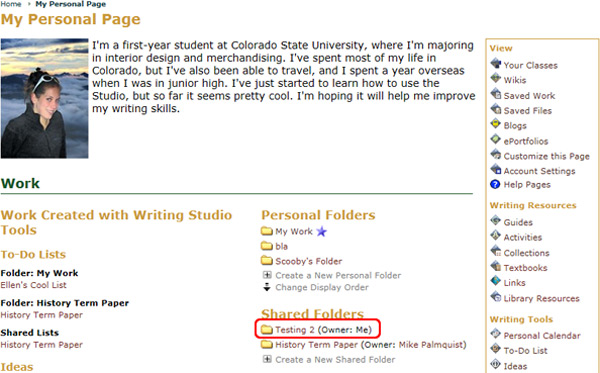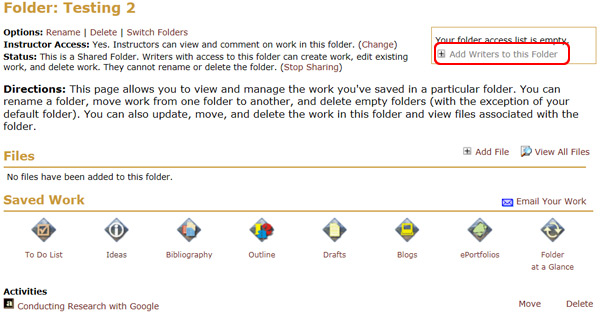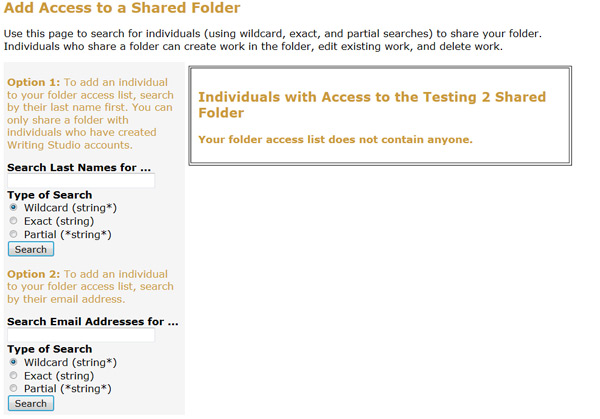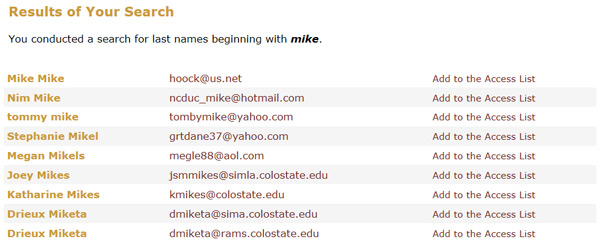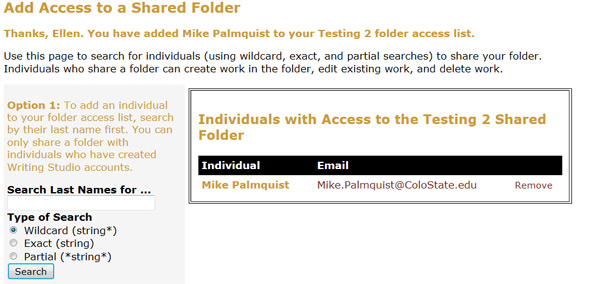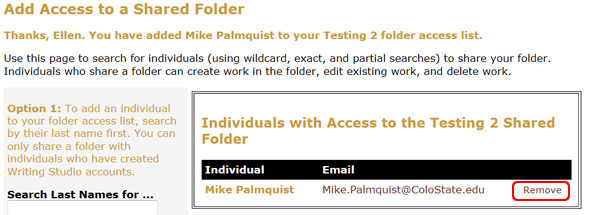Add or Delete Others in a Shared Folder
On this page:
To add writers to a shared folder:
To delete writers in a shared folder:
Note: you can only add or delete writers if you are the original creator of the folder.
To add a writer to a shared folder:
- Log in to the Rhetoric Studio.
- Click on the My Page tab.
- Click on the Saved Work link.
- Click on the folder title link you wish to add the writer to.
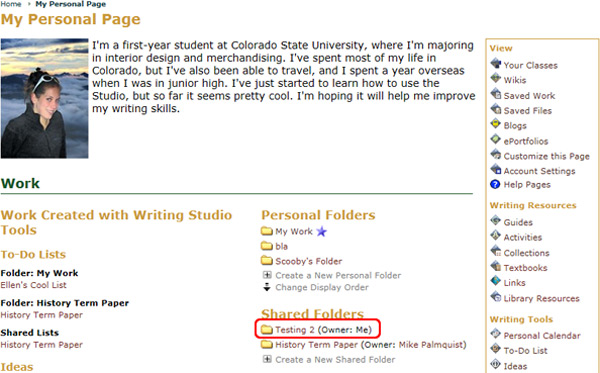
- Click on the Add Writers to this Folder link.
- Note: the Add Writers to this Folder link will only show up if you are the original creator of the folder.
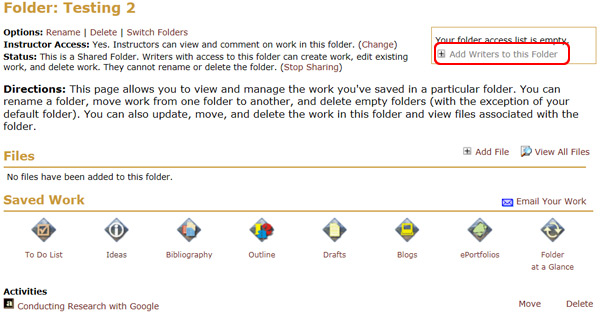
-
Search for other account holders through the two available methods:
- Option 1: select the button next to the Wildcard, Exact, or Partial search, typing the author's name in the text box, and click the Search button.
or
- Option 2: select the button next to the Wildcard, Exact, or Partial search, type in the author's email address, and click the Search button.
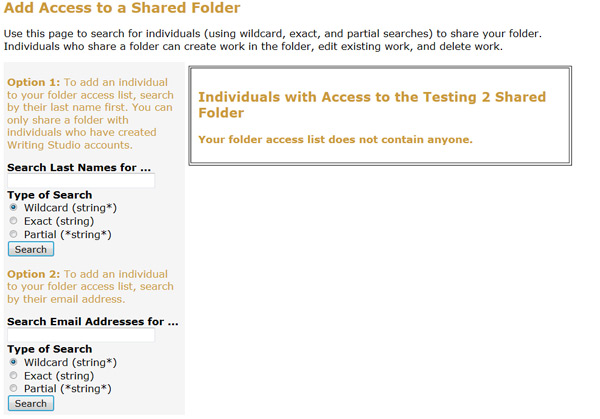
- The refreshed page will display your search results listed on the bottom.
Click on the Add to the Access List link to the right of the author's name and email address.
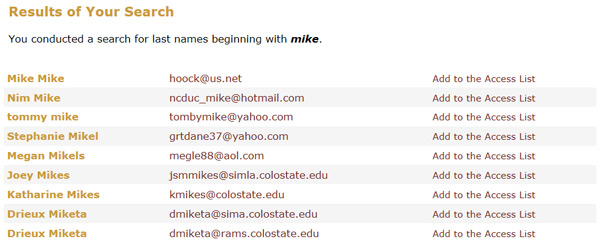
- A refreshed page will display the message Thanks, [Your Name]. You have added [New Person's Name] to your [Folder Name] folder access list.
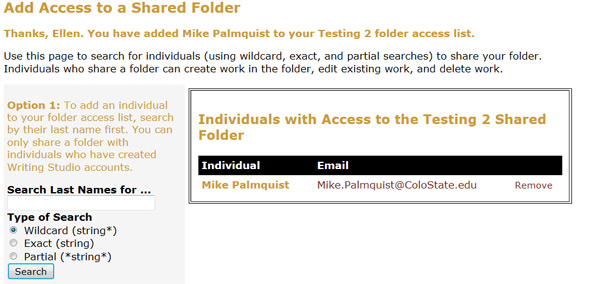
To remove an author's access to a shared folder:
- Click on the shared folder title link you wish to remove the writer from.
- Click on the Remove link to the right of the author's name on the folder's main view page.
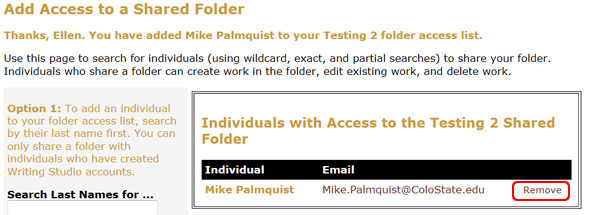
- Click the OK button to confirm your choice.
- The refreshed page will no longer show the author's name and the author will no longer have access to the folder.