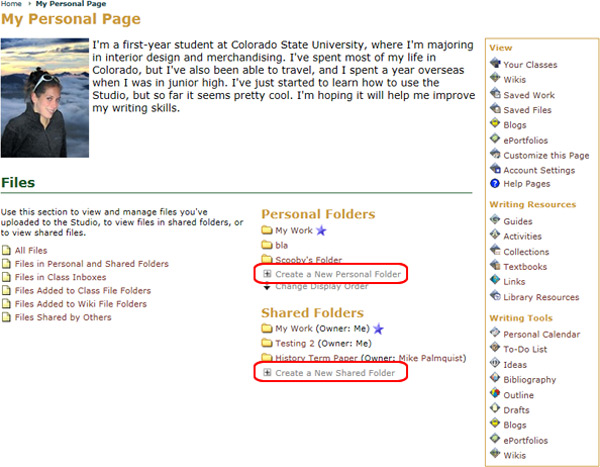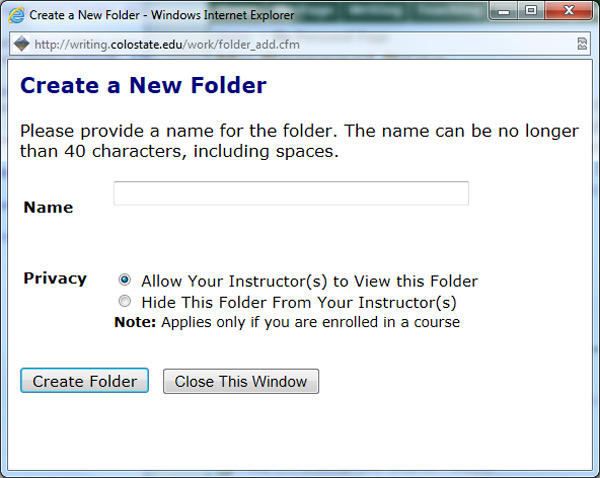Create a New Folder
To create a new folder:
- Log in to the Rhetoric Studio.
- Click on the My Page tab.
- Click on the Saved Work link.
- Click on the Create a New Personal Folder link.
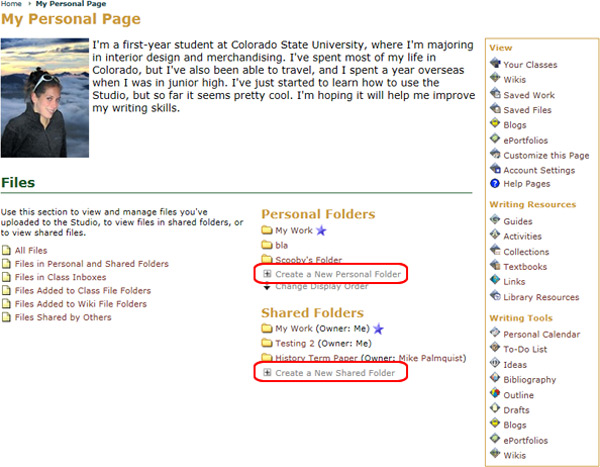
- Type a name for your folder in the pop-up window.
- Select a privacy option, either to Allow Your Instructor(s) to View this Folder or to Hide This Folder From Your Instructor(s).
- The privacy selection will only apply if you are enrolled in a Rhetoric Studio class.
- Click on the Create this Folder button at the bottom of the page once you are finished entering the necessary information.
- If you've changed your mind about creating a new folder, click the Close this Window button.
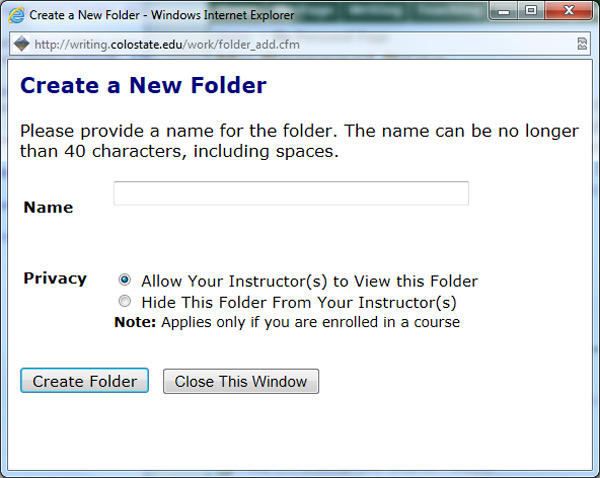
- Once you've created your new folder, you will be returned to a refreshed Personal Page, which now lists your new folder and has it set to be your current folder.