On this page:
To navigate to your current folder:Your Current Folder is the one with a blue star to the right of the folder name. As your current folder, any work you do using the Writing Tools or Writing Activities will be stored in this folder until you change your current folder to another selection. The default Current Folder when you first log in to the Rhetoric Studio will always be the My Work folder.
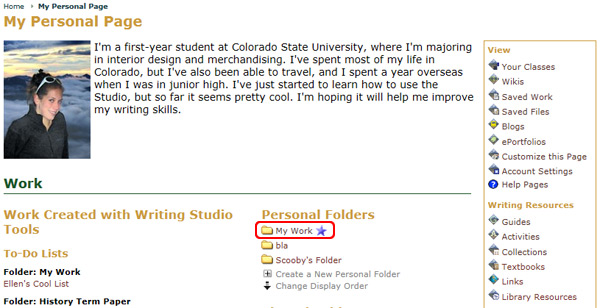
To view the your current folder on your Rhetoric Studio Personal Page: