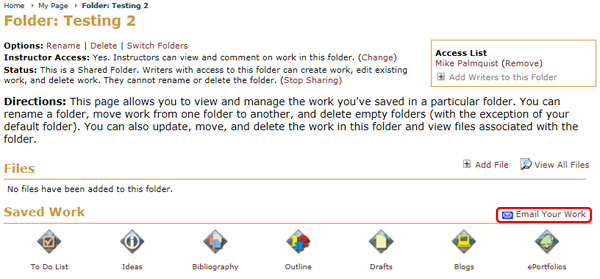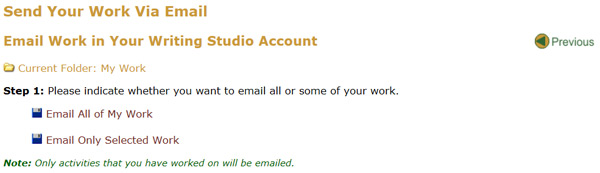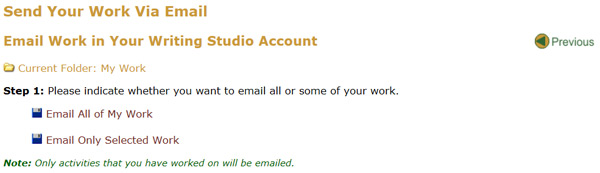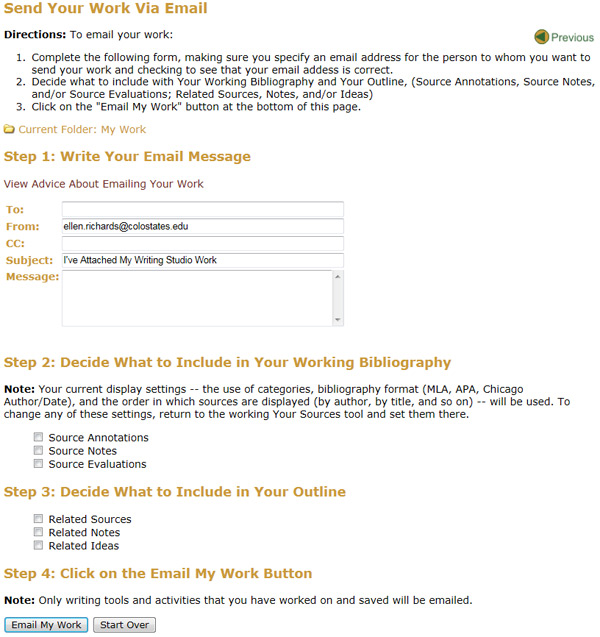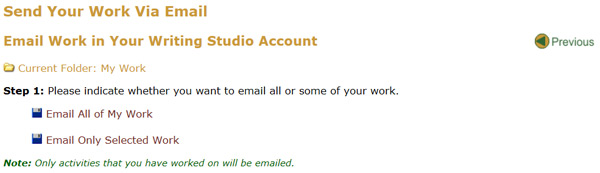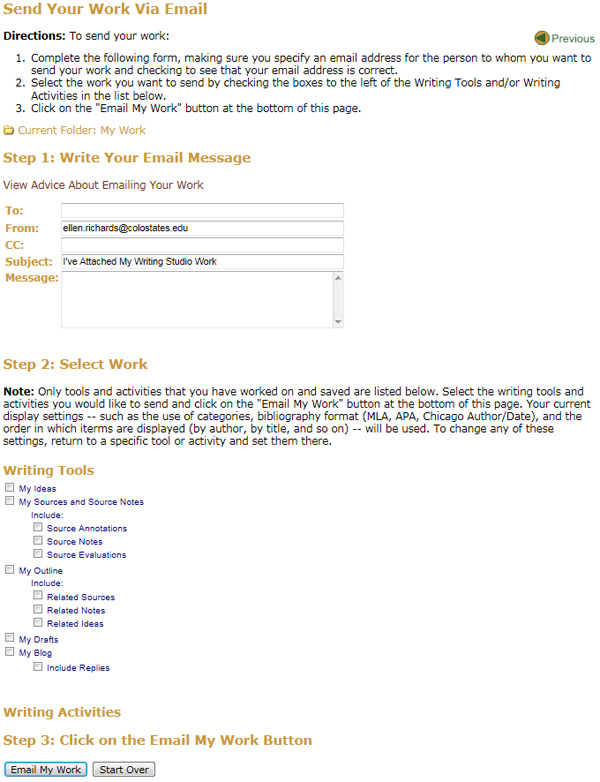Email Your Work
On this page:
To email any work in a folder:
To email all work in a folder:
To email selected work in a folder:
To email any of the work in your folder:
- Log in to the Rhetoric Studio.
- Click on the My Page tab.
- Click on the Saved Work link.
- Click on the folder that contains the work you wish to email.
- Click on the Email Your Work link on the folder main page.
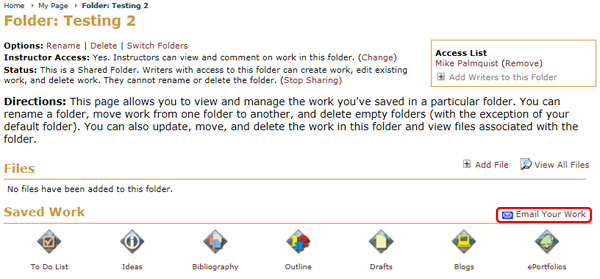
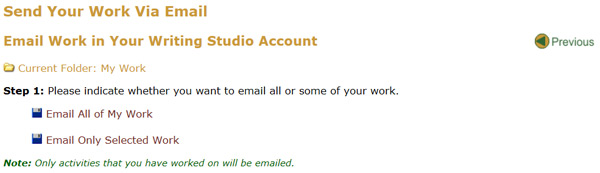
To email all of the work in a folder:
- Click the Email All of My Work link.
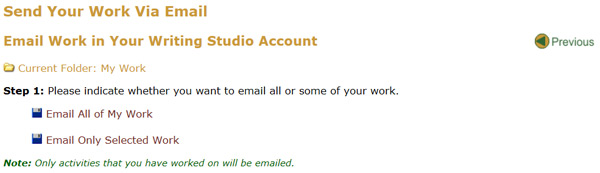
- Fill in the necessary parts of the form and any message you want to include.
- Note: Click on the View Advice About Emailing Your Work link for additional recommendations about completing the form.
- If sending a Working Bibliography or Outlineclick on the box to the left of the work you wish to include in the email.
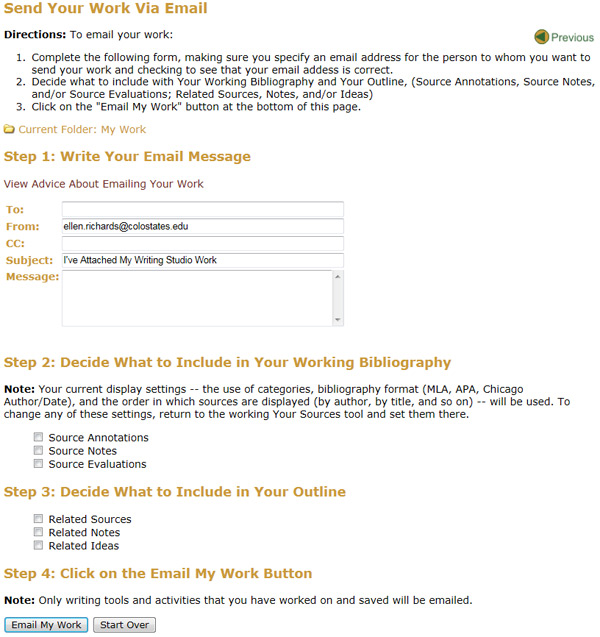
- Click the Email My Work button to email the work or the Start Over button to clear the form.
To email only selected work from the folder:
- Click the Email Only Selected Work link.
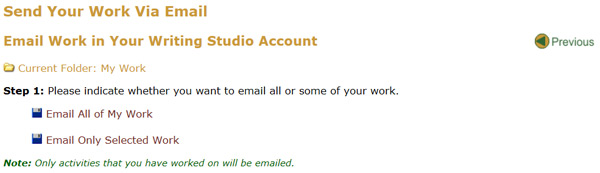
- Fill in the necessary parts of the form and any message you want to include.
- Note: Click on the View Advice About Emailing Your Work link for additional recommendations about completing the form.
- Click on the box to the left of the work you wish to include in the email.
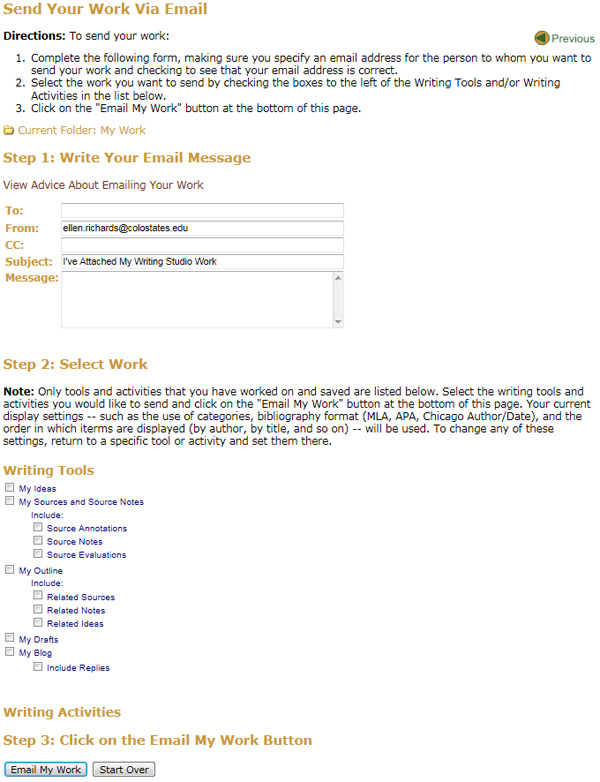
- Click the Email My Work button to email the work or the Start Over button to clear the form.
Note: Your current display settings -- the use of categories, bibliography format (MLA, APA, Chicago Author/Date), and the order in which sources are displayed (by author, by title, and so on) -- will be used. To change any of these settings, return to the working bibliography and click the Sources Tool and make changes to the format style.