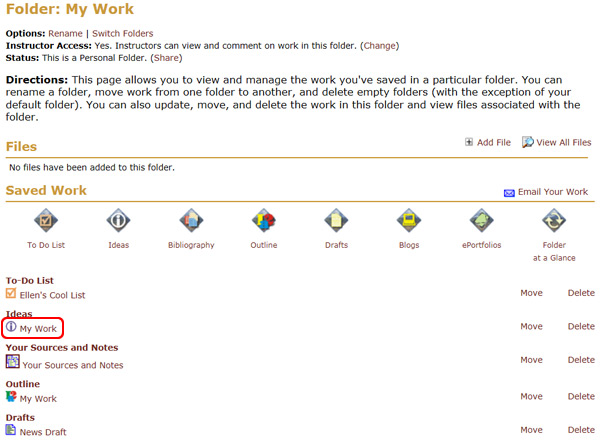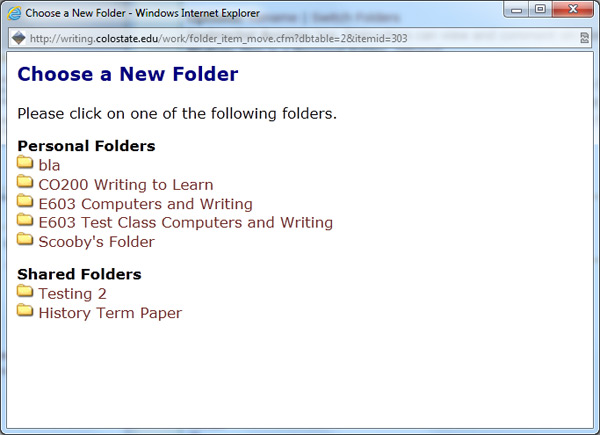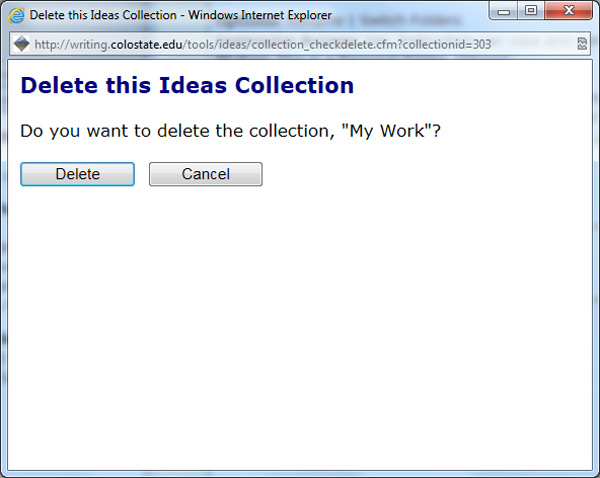Managing Folder Contents
On this page:
To view work stored in a folder:
To move work stored in a folder:
To delete work stored in a folder:
To view work in a folder:
- Log in to the Rhetoric Studio.
- Click on the My Page tab.
- Click on the Saved Work link.
- Click on the name of the folder that contains the work you wish to view.
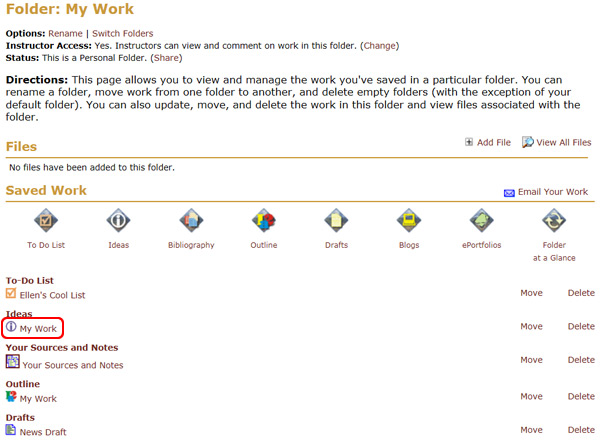
To move work in a folder:
Click on the Move to Another Folder link icon which looks like a green arrow to the right of its associated file.
- Click on the folder's title link you wish to move the file to in the pop-up window.
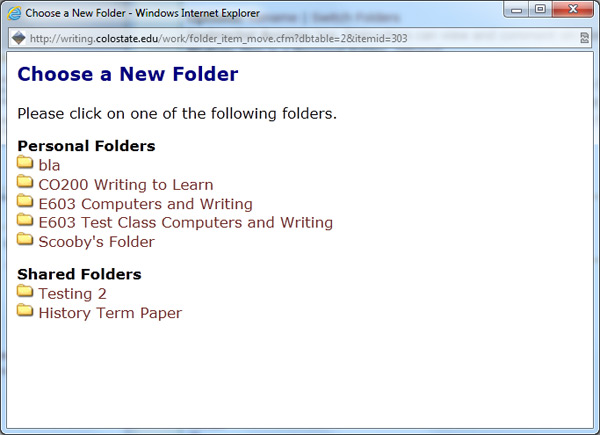
- Click the OK button to confirm the move.
- The file will now appear in the chosen folder.
To delete work in a folder:
Click Delete link icon which looks like a red circled x to the right of its associated file.
- A pop-window will appear asking Do you want to delete the file?
Click the Delete button to delete the file or click the Cancel button to cancel the process.
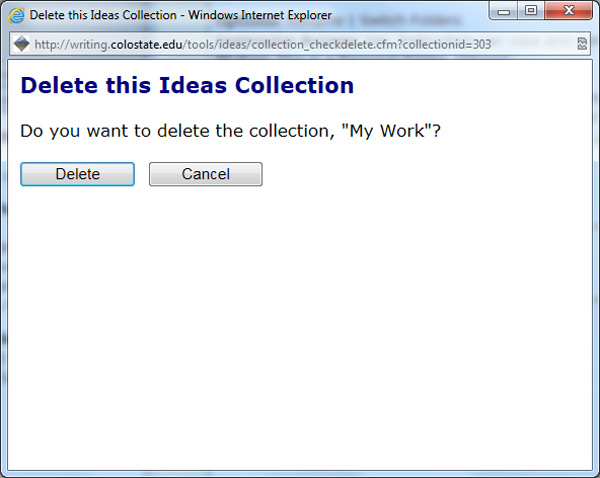
- If you delete the file, you will be taken to a refreshed version of the Saved Work page where the item is no longer listed.