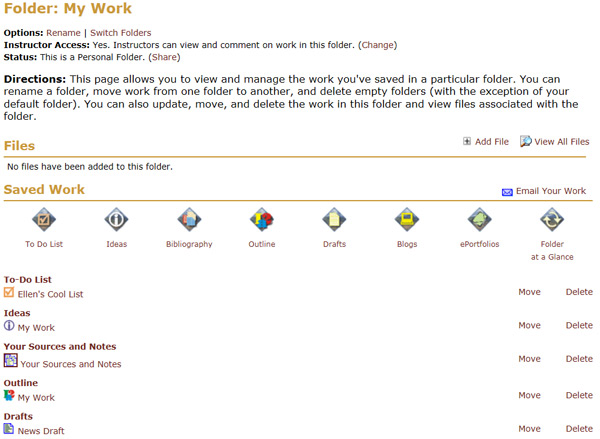To manage your folders on your Rhetoric Studio Personal Page:
From this view, you can view the folder's contents and access its management options.
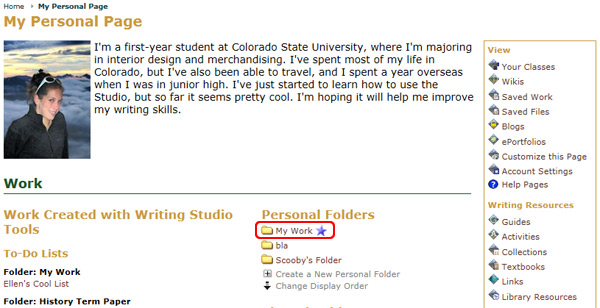
Your folder management options are to change the default current folder, rename the folder, delete an empty folder (except for in the Your Work folder, which cannot be deleted), share the folder with other writers, add a file, view the folder's files, and email the work in a folder.